Communication has always been a crucial part of running a business. As more of us are considering remote work and hybrid office arrangements, we have to pay more attention to the technology that supports it. Thanks to their versatility, cloud-based communication solutions are becoming increasingly popular. So let’s dive into the details of UCaaS.
What Is UCaaS?
To understand UCaaS, let’s break down the acronym. UC stands for “Unified Communications,” a technology that combines various functions like calling, messaging and meeting into a single application. Your phone system, chat interface and video platform are combined into one application to help you communicate and collaborate more efficiently.
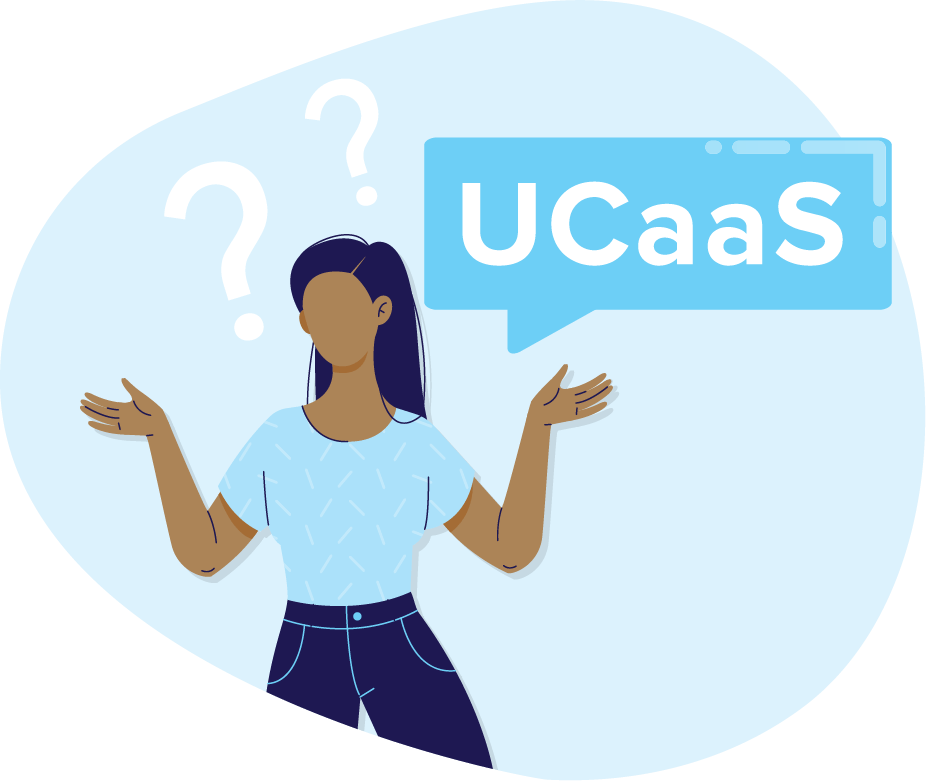
The aaS part stands for “as a Service,” which describes the way in which this technology is delivered. It means that you can access a platform through a web browser or application, just like how you stream movies on Netflix or listen to music on Spotify. You can access your business communications through a UC platform like Webex or Microsoft Teams on any mobile device.
All of the infrastructure is owned and operated by your communication service provider, so you don’t have to worry about maintenance, replacements or updates. Plus, the service is provided on a monthly, per-user subscription basis. And because this entire solution is hosted in the cloud, it’s flexible, mobile and resilient.
How UCaaS Works
You can’t really understand how UCaaS works without a basic understanding of VoIP. Voice over Internet Protocol is the voice solution that allows you to make and takes calls over the internet. It converts sound into data packets that are transmitted to your phone service provider.
Think of UCaaS as the next tier. Along with sending voice calls over the internet, you can also send messages through chat, host video meetings and join collaboration spaces. This software allows you to communicate synchronously or asynchronously, from any device. You’re getting a complete communication platform without the complexity and hassle of physical equipment. Everything is handled on your provider’s network.
The Functions of UCaaS
UCaaS has become popular for many reasons, but functionality is at the top of the list. It gives you the ability to access all the communication tools you need through a single application on any device. But let’s dig into each feature and function.
Calling Capabilities
Cloud calling is an essential part of any UC solution. It allows you to make and receive business calls from anywhere on any device, so you never have to give out your personal number — even if you’re working remotely. Plus, you can add more robust telephony features like call forwarding, recording and routing.
Video and Meetings
Despite the threat of Zoom fatigue, video conferencing has become increasingly important over the last two years, making it easier to collaborate, even if you can’t all be together in the same room. You can share files, exchange messages and host presentations with a single colleague or an entire group. Plus, external guests can easily participate as well.
Messaging
One of the best ways to cut down on email overload is to use chatting. When you have a quick question or update, spare the inbox and shoot your colleague a quick message instead. (Plus, emojis, reactions and gifs make this method a lot more engaging.) Use messaging to communicate with a single colleague, a larger group or even the entire office.
Presence
Presence functionality gives you insight on who’s available at any given time, whether they’re online, offline, on a call or in a meeting. Rather than walking by someone’s cubicle to see if they’re free for a chat, you can just check their profile with the click of a button. This is especially helpful when you’re not all working in the same office.
Collaboration
Again, just because you’re not all physically together doesn’t mean you can’t effectively collaborate with your team. It’s easy to set up a space or team within your UCaaS platform of choice to share files, messages and updates. Click a button to start a video meeting or conference call. It’s perfect for project management and collaboration sessions.
Mobility and Apps
Flexibility is especially important to employees these days. A UCaaS solution allows you to access all your contacts, content and conversations from any mobile device. Because it’s cloud-based, you can switch from one device (or location) to another without ever missing a beat.
The Benefits of UCaaS
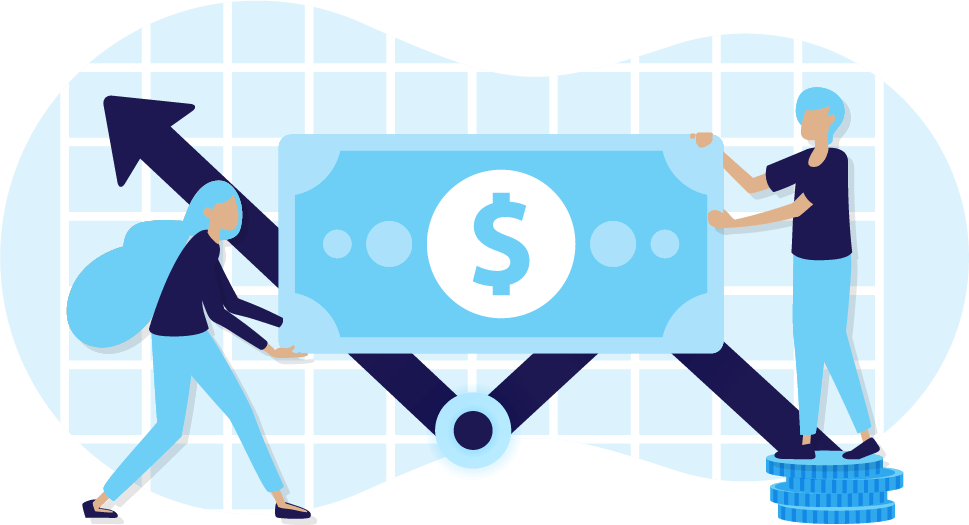
Legacy, on-premise phone systems once dominated the telecom industry. But they’ve become too expensive, disruptive and time consuming for most businesses. So let’s consider the benefits of UCaaS over it’s legacy counterparts.
Productivity
Do you struggle with having to juggle too many platforms for video meetings, chatting and online collaboration? With UCaaS, you get to consolidate your tech stack, getting rid of the need for multiple applications for different functions. You’re more productive when all your communication and collaboration needs are on one platform.
Lower Costs
Every business owner wants to cut down on expenses. Because UCaaS solutions are all-inclusive, you don’t have to pay for multiple applications. And since there’s usually no equipment to worry about, you won’t have to pay for configuration, maintenance and replacements.
Flexibility and Mobility
The ability to work from home has become an attractive benefit for prospective and current employees. With the increase of remote work and hybrid teams, the flexibility and mobility provided by a UCaaS solution is a major selling point. Your organization won’t be limited by an on-premise system and you can work wherever you please.
Reliability and Scalability
When you have on-premise equipment, it’s a hassle to make changes as the size of your business ebbs and flows. But with UCaaS, it’s easy to add seats online and there’s no need to buy extra equipment every time you bring on a new hire. Plus, you don’t have to worry about a snowstorm keeping you from making it into the office or a natural disaster taking out your system. Service is always available!
Migrating to UCaaS
Once you’ve made the wise decision to migrate to a UCaaS solution, your first priority is to define your business goals. It’ll be much harder to select the right solution without knowing exactly what you hope to get from your communication system.

Next, assess your current situation. How many tools are your employees using? Do you have the proper bandwidth to support a new system? Conducting an audit of what you already have and what you’ll need moving forward will position you for success.
While you’re looking at options, make sure to keep the employee experience front of mind. Consider things like user interface and ease of use. You’ve got to get your teams on board. The faster everyone is using the system, the faster you’ll see the benefits from the migration.
TelNet Can Help
Perhaps the most important piece of the puzzle is partnering with the right service provider. At TelNet Worldwide, our team of communication and collaboration experts can help you weigh the decision and select the right platform for your business. We’ve helped thousands of businesses migrate from legacy systems to the cloud, and we can do the same for you!
Traditional PBXs are just too expensive to maintain and lack the functionality you need for today’s business operations. If you’re ready to start your cloud migration journey, we can help. Just schedule a consultation with Jeff today!





