The phrase “communication is key” has never been more apparent than in the remote workplace. Gone are the days of walking down the hall to a colleague’s office for clarification on a project. With many of us still working from home, and large organizations such as Slack and Facebook establishing permanent “WFH” policies, strong remote team communications are paramount to success. But not all remote work is created equal.
Without effective communication, a message can turn into an error, a misunderstanding, or a catastrophe simply by being misinterpreted or poorly delivered. Challenges like scheduling difficulties and ineffective digital meetings can negatively affect remote team communication. These issues reduce team productivity and can cause conflict.
But, with the right approach, your remote team can improve how they work and communicate.
How to Ensure Solid Communication When Your Team is Remote
1. Be Aware of Communication Preferences
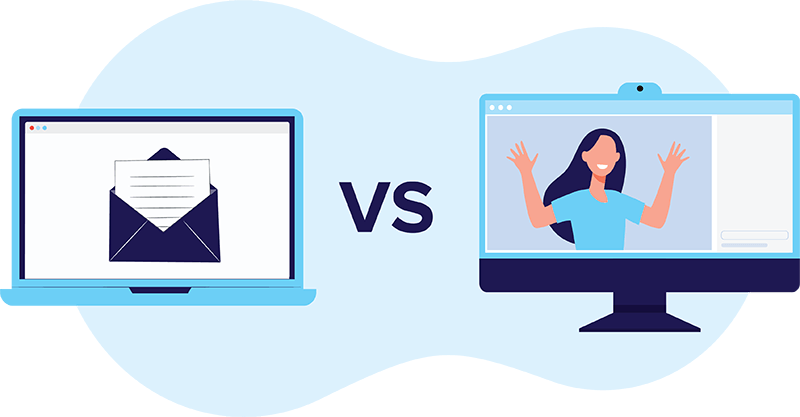
Maybe Lisa in accounting prefers to communicate via email, while Bruce in marketing likes Teams Messaging and Amy in HR does best with video calls. Figure out who likes what, and then try to communicate in a way that meets their needs.
2. Add Some Buffer Time
Most of us want to get down to business when the virtual meeting begins, but it’s important to check in with your teammates on a personal level. Allowing 10-15 minutes before a call for “water cooler” conversations gives your team an opportunity to build relationships and foster stronger communication.
3. Encourage Virtual Happy Hours
Reward your team for hard work and attaining their weekly goals. Schedule a virtual happy hour where team members are encouraged to join a video chat, enjoy a drink of their choosing, catch up, or play a game. Some great games for remote workers include Catchphrase, Pictionary, Charades, Trivia and Jeopardy.
4. Trust Your Team
Many managers succeed in an office environment because they are face-to-face with employees. They can walk over to an employee’s desk, check in on them, ask for updates. If there is a problem, managers can quickly call a meeting to discuss it.
When a team is remote, these dynamics don’t work. With employees being out of sight, managers may be tempted to constantly message team members on the status of a project. This approach isn’t beneficial. Not only are managers taking up employees’ time to constantly send updates, but the interruptions can impact their focus.
5. Ensure Documentation is Easily Accessible
Keeping project information up-to-date and accessible is especially important for remote teams. Because remote employees can’t get up and ask someone what’s going on with a project or where to find the latest dashboards and reports, team-wide information needs to be easily findable and accurate. Constantly searching for what is needed is a massive productivity killer.
6. Accommodate Flexible Work Schedules
The job market is changing. Pay and healthcare are no longer the only benefits employees look for when considering a prospective organization. According to a survey by McKinsey & Company, 52 percent of workers would prefer a more flexible working model.
If allowing employees to work remotely then tying them with a fixed schedule seems counterproductive, it’s because it is. Allowing your employees’ flexibility will promote clear communication and trust.
7. Find the Right Tools for Your Team
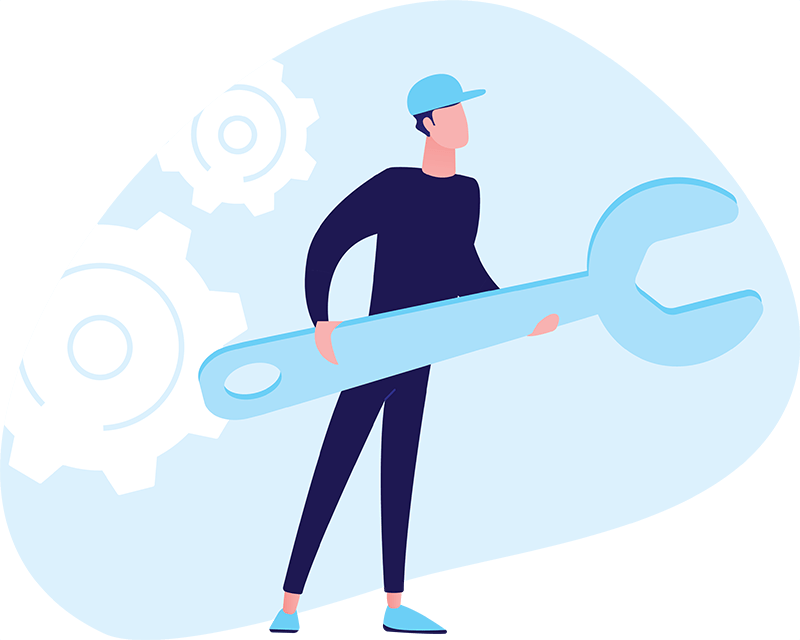
Whether it’s messaging tools or a project scheduler, the right tools help your team achieve its goals. TelNet offers communications across voice, fax, messaging and meetings.
Our Direct Routing for Microsoft Teams solution enables carrier-grade cloud calling and public switched telephone network (PSTN) access to organizations leveraging Microsoft Teams as their primary collaboration platform. Use one simple interface for all of your communication and collaboration needs, whether you’re communicating internally or externally, in the office or remote.
Or stay connected with your team through the many features of TelNet UC with Webex. The cloud-based unified communications application provides cloud and Wi-Fi calling, HD video, direct and group messaging. Plus a handful of other tools for team collaboration, like file sharing, whiteboarding and integration with Office 365, G-Suite and Salesforce.
8. Promote Internal Messaging
With the amount of messaging tools available, staying connected to your coworkers is easier than staying connected to your mom. Internal messaging helps team members resolve questions quicker than email, and is easy to use and implement. It also makes teamwork more efficient and improves camaraderie among team members. Though team members aren’t sitting in an office together, internal messaging creates a medium for easy, quick communication.
9. Keep Remote Meetings Small
Holding virtual meetings with a large number of participants can inhibit the overall productivity of the meeting. Too many people can lead to distractions and extra chatter. Capping your remote meetings at eight people helps keep teams more engaged. If you have a large team, frequent meetings with fewer people will help to guarantee everyone’s voice is heard.
10. Set Guidelines for Communication
Don’t assume that once your team has the right tools, everything will be right with the world. Effective communication in remote teams doesn’t happen overnight. Establish guidelines for your team on how to use tools and your organization’s parameters for remote communication.
This helps everyone on your team avoid common mistakes like including everyone in a conversation meant for one person, slow responses and using the wrong medium for communications. The guidelines you set should determine how, when and where communication takes place. Also, consider differences in time zones when constructing rules.
Some important guidelines to specify with your remote team could be:
- What is the standard duration for responses to be given and tasks to be carried out?
- What are the established communication channels for what type of information?
It’s easier to work together when everyone is on the same page regarding expectations.
Virtual Communication is Key
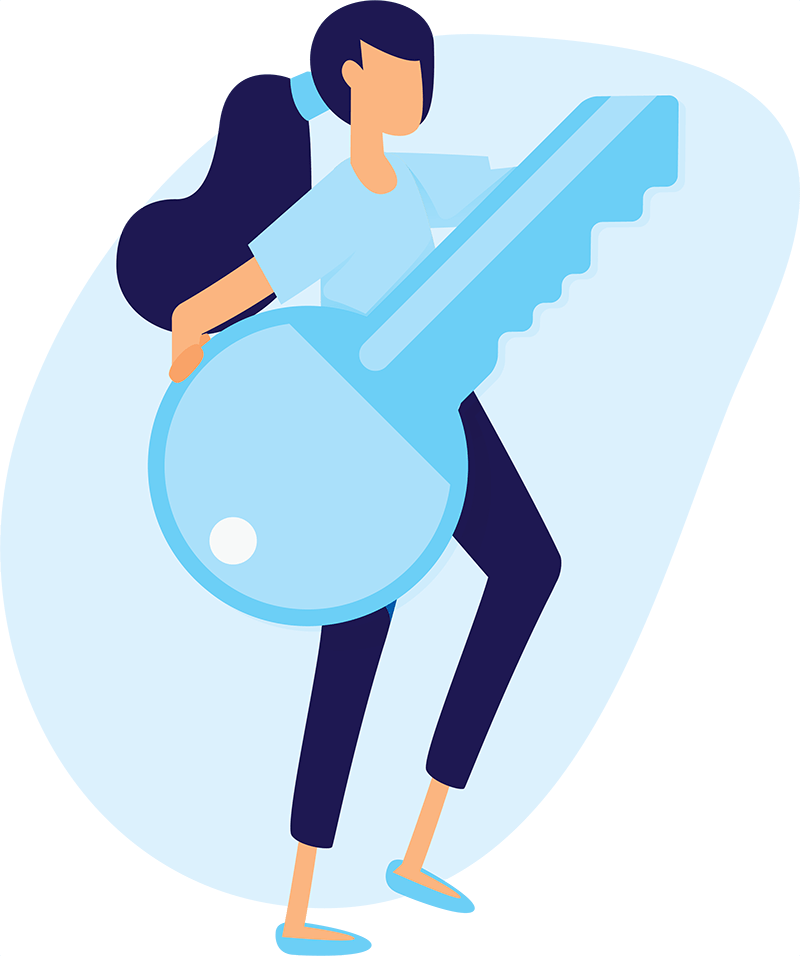
Communication powers team productivity and its absence can impede collaboration and bring work to a halt. Find your team’s unique communication style, and utilize different tools and processes to determine what will benefit them. A team with strong communication is the team most likely to produce consistent, productive results in this “WFH” world.





