Everybody’s going hybrid these days, and a lot of business leaders are worried about maintaining remote team productivity. But we’ll let you in on a little secret: The success or failure of your hybrid work model depends entirely on your technology.
Having the right tools in place can fundamentally change and improve your business — boosting employee productivity, cutting costs and delivering personalized experiences for your customers. But having the wrong tools can have the opposite effect, negatively affecting efficiency, business reputation and employee satisfaction.
What you really need? A UCaaS solution that brings together all of your communication and collaboration functions into a single application that’s flexible, mobile and intuitive. These helpful tips can give you valuable insight when evaluating solutions that will drive effective hybrid collaboration.
4 Tips for Effective Hybrid Collaboration
1. Take Advantage of an Easy-to-Use Video Platform
When your teams can’t gather in the same room, a virtual face-to-face meeting experience is the next best thing. Video meetings help foster effective collaboration by queuing participants into those subtle facial expressions and physical gestures that make communication more personal. You’re going to want a platform that makes meeting easy, with HD video quality, simple sign on and intuitive controls.

A UCaaS platform like Microsoft Teams or Webex fulfills all these needs. They easily integrate with your calendars and other tools so that you’re not wasting time navigating between apps. Plus, because they can be downloaded onto any mobile device, you’re never going to miss a beat, whether you’re using your computer, mobile phone or connected video conferencing devices.
2. Create a Virtual Workspace
When everyone’s in the office, it’s easy to chat between cubicles or huddle in the conference room. You need to mimic these physical spaces with a virtual location for work conversations (or casual ones). Make it easy for team members to stay on the same page with virtual workspaces that connect people to each other and the information they need.

Most UCaaS platforms allow you to create groups and spaces around departments, projects or topics. Once these have been created, you can exchange messages and share files, search for comments and content, and escalate to a call or video conference with the click of a button. This is the best way to make sure everyone is tuned in, has access to the content they need and is participating in projects.
3. Don’t Forget About Security
Even small businesses can’t afford to overlook security when implementing an effective collaboration solution. Proprietary information, customer data and employee contact information needs to be protected. (This becomes even more important when your teams are working from home and using their own internet connection.)
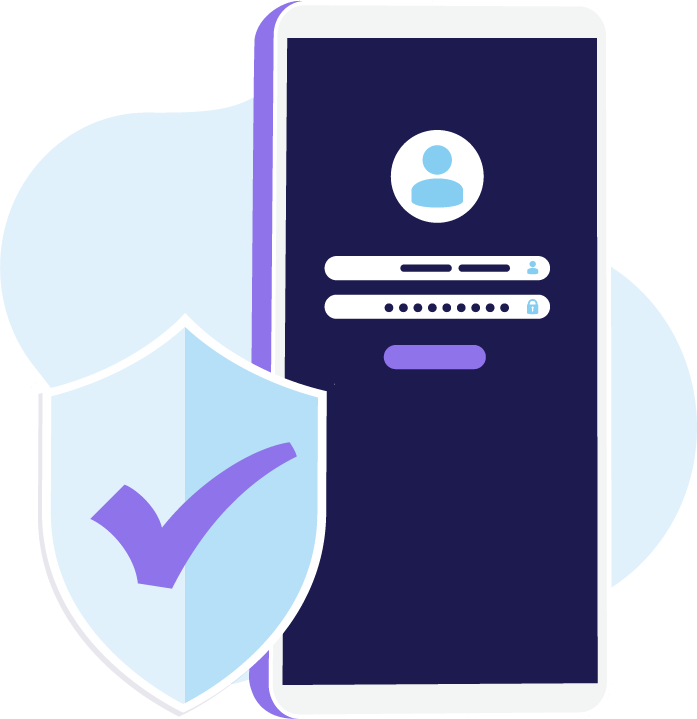
Regardless of employee location or device type, your workers need to be able to connect and communicate securely. Keep conversations and content completely confidential with end-to-end encryption, security compliance and user verification.
4. Prioritize Simplicity Always
Odds are, not everyone on your team is a digital native or technical savant. You need to make sure that your tools are accessible to everyone. That means whichever platform you choose has to be intuitive and easily navigable. UI is important, people!
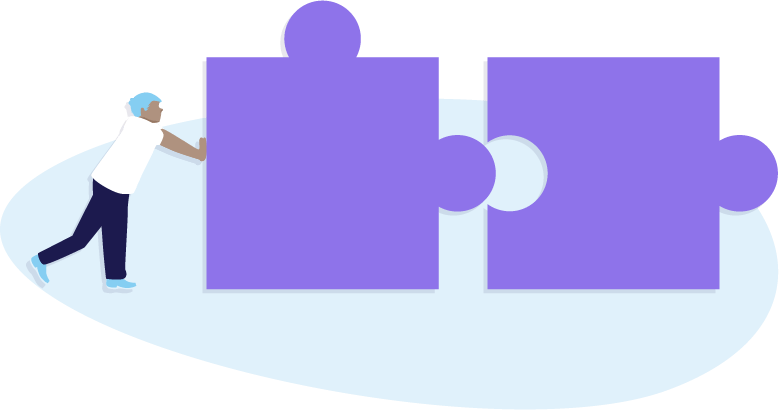
You also want simplicity on the backend, with a smart IT solution. In order to reduce IT complexity, make sure your solution integrates calling, meeting and messaging in a single app. One of the greatest things about a UCaaS platform is that they’re cloud-based, meaning they’re incredibly easy to deploy and maintain. There’s no need to worry about investing in expensive equipment or making sure you always have an IT resource on hand for updates.
Make Collaboration Easy for Remote Workers and Hybrid Teams
Facilitating remote productivity and hybrid collaboration has never been more important than it is today. It’s also never been easier. There are a number of integrated solutions out there right now that make it easy for everyone to stay connected, communicating and collaborating, regardless of their location or preferred device.
If you need help working through which UCaaS option is best for you, we’re always here to help. Our team of communication and collaboration experts can help you weigh the decision and select the platform that will give you productivity, efficiency and peace of mind you’re looking for. Just schedule a consultation today!





