A successful Human Resources team is central to any organization. Despite living in the age of technology, businesses are still made up of people, and HR handles hiring, training, developing and counseling those people.
Like so many professions, HR has changed over the past few years. Do they have all the tools they need to meet their new responsibilities? What happens when this team has to work from home? Webex — the leading communication and collaboration platform from Cisco — can meet their changing needs and support the team, no matter where they happen to be working.
The Revolving Roles of Human Resources
Your HR team needs to be in constant communication with employees. As we continue to navigate a workforce whiplashed by the pandemic, HR has to support employees they haven’t seen in-person in months — or sometimes at all, in the case of remote employees.
For HR professionals, some tasks, like paperwork and reporting, are easy to do outside of the office. But others, like personnel conflicts, company culture initiatives and development planning, need more interaction. Let’s look at the core functions of HR and how the pandemic has altered them.
Staffing and Onboarding
One of the main jobs of HR is to source and hire new employees and contractors. (They can also be the bearer of bad news when the company wants to part ways.) While these processes used to involve face-to-face interviews, they’ve changed significantly during the pandemic. Solutions like Webex mean your HR professionals don’t have to shuffle between platforms to contact candidates.

It’s HR’s job to let management know how to gain and keep good people and watch work trends. Remote work is trending. Goodbye, in-office handshakes. Hello, email and video intros. Many HR teams had to learn how to navigate remote virtual screenings and hiring and onboarding processes.
Training and Development
Employee learning and development are key for company growth. When people grow, the company benefits from that growth. HR professionals provide internal training and educational programs to keep employees up-to-date on company policy. It’s also their job to recommend employees for promotions and provide feedback to employees and managers.

When the pandemic halted in-office training activities, HR had to find other ways for employees to get the resources they needed. The teams who turned to technology saw success. A learning management system, or LMS, (a central place for videos, guides and forums so employees can access materials they need) can make remote work easier for HR professionals.
Compensation
Do you know who to contact if that direct deposit doesn’t show up in your account? Salary and benefits fall under human resource management. They set compensation levels, negotiate group insurance rates, retirement plans, and other benefits. They inform employees of raises or any benefit changes and ensure a business is in line with all that fun legal stuff.
With employees working from home, HR teams can no longer have these conversations face-to-face. They need ways to keep confidential conversations confidential. They also need secure tools that can transfer and record employee documents, like your photo ID or benefits selection form.
Health & Safety
Since early 2020, this core function of HR has seen some action. They’re responsible for following legal guidelines. For example, making sure employees wear hard hats if they work in construction, having available counseling for law enforcement and, since the pandemic, offering PPE and health checks for office workers. Applying new safety measures when laws change is one more job on the long list of an HR professional. They must discuss safety requirements with local and federal governments. Then, HR simplifies that info and educates employees on those requirements.
Because of the pandemic, HR has to discuss mask mandates, vaccines and testing info and have a COVID-19 policy in place. Using UC tools like Webex, HR specialists can tell employees about any changes to company guidelines or the health and safety of workers. No more emails lost in the inbox. No more missed communications.
Employee Relations
People talk a lot about employee relations, but what does that entail? It means making people feel like they are being heard. How do HR teams do this? Sometimes by mediating disagreements between employees and employers. Playing referee or therapist between employees. Sometimes this involves handling harassment claims and workplace abuse. Employee relations are all matters relating to the welfare of employees.
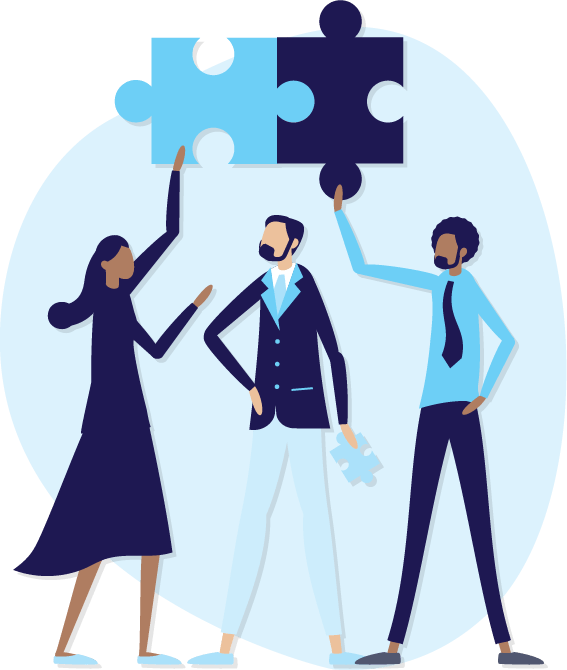
Remote work brings another layer of challenges when engaging with employees. How do you keep people engaged and excited when many employees spend their day alone? HR has to find innovative ways to keep the positive company culture ball rolling. Whether it’s a virtual suggestion box, employee survey, happy hour, trivia night or all the above.
Tools For Managing A Remote Staff
Now that you know some ways work has changed, for HR professionals, let’s talk about utilizing tools like Webex. Need to host a meeting for all company staff? Webex offers a digital in-meeting assistant that lets the meeting host take notes and highlights from the interaction. Then you can schedule follow-ups if individuals have questions. Real-time transcription and closed captioning keeps people from missing your message. This tool is great for an HR team discussing new company policies or benefit changes. They can keep track of questions and have notes for anything that needs clarification.
With so many people working from home, it’s easy to feel lost. One solution is having an easy and secure way to ask HR questions. Using Webex, HR can answer questions with chat functions. They can set up dedicated spaces for groups and teams to chat. For example, if your HR team is managing several offices they can set up various spaces to meet each team’s needs. Mentions are also a great way to get someone’s attention. Waiting on an I-9 or W-4? Your HR team can use Webex’s @mentions to send a friendly reminder.
If an employee has personal questions, HR can use one-on-one spaces. If it’s a more involved issue, video chat is always an option. Having tools like these help resolve issues quickly and efficiently.
HR can also use Webex spaces for learning and development. Spaces can be discussion forums so employees can learn from each other or share other tools that help them. It’s easy to access Webex through your desktop or mobile app.
Teamwork Makes the Dream Work
As the proverb goes, if you want to go fast, go alone. If you want to go far, go together. From hiring and training to cultivating company culture, you want your Human Resources department outfitted with every tool they need to get the job done.

Provide them with UC to make tasks easier. Webex has direct and group chat, screen share, screen record, file sharing and much more. Contact us if you don’t want to miss out on these tools for your business.





