Imagine cutting your phone expenses, while enjoying all the state-of-the-art features of a cloud phone. This is possible all thanks to SIP Calling. A VoIP (Voice over Internet Protocol) solution, SIP Calling is the way many businesses communicate — and with good reason, as SIP has proven to be one of the most cost-effective voice services out there.
What is SIP Calling?
SIP (Session Initiation Protocol) calling is a way to send voice calls over a SIP trunk. As compared to a traditional or legacy phone system — which will send calls through a copper wire over to the PSTN (Phone Switched Telephone Network) — SIP calling utilizes an internet protocol to send and receive calls to any number.
How SIP Calling Works
To understand how a SIP call works, take a look at the diagram below.
A SIP call can traverse two different routes depending on the recipient’s phone system. Let’s go over the route step by step.
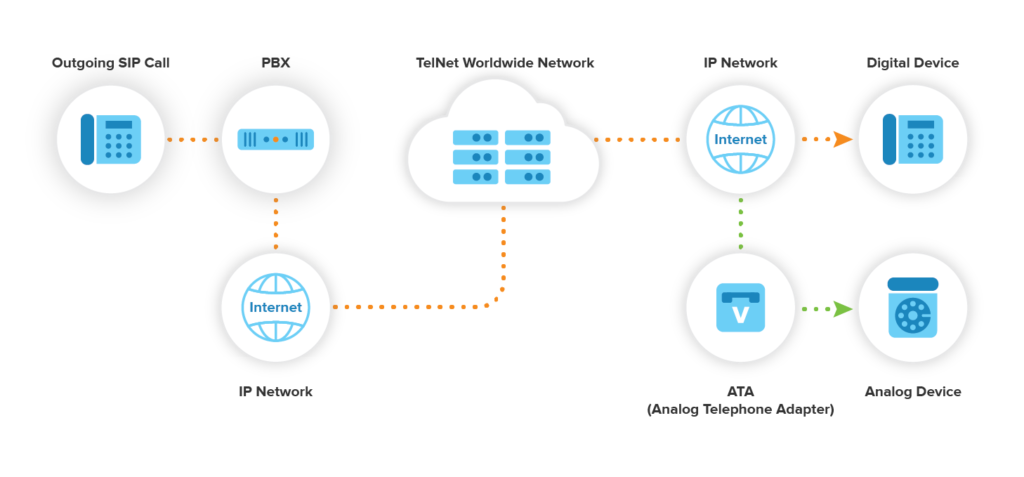
Step 1: The call originates from a SIP Phone — here is where your call is placed, whether you are using a hard phone or softphone.
Step 2: The call travels through your cloud or premise-based PBX, where it goes out to an IP network.
Step 3: The call will travel over to your internet through an NNI (Network to Network Interface), which is the interconnection between a customer’s internet service provider and TelNet’s network. Depending on your internet provider, the SIP call will either go via a public or private route.
- A private route is routed directly over the customer’s internet connection, over the NNI to our network within our data center. Their voice traffic never travels to the public network.
- A public route is not private or encrypted.
Step 4: The SIP call path/IP network goes from their internet over to our network.
Step 5: The call then travels from our network over to the recipient’s IP network.
Step 6: The call continues over to the recipient’s IP network and if the recipient is using a digital device their call will be reached. If your recipient uses an analog phone, the call will go through an ATA (Analog Telephone Adapter).
Step 7: Your SIP Call is reached to an analog device.
And this all happens in a matter of seconds. Note that SIP calls can also be delivered to ATAs connected to an elevator, fire alarm and other devices for specific call services.
SIP Calling vs. Wi-Fi Calling
You may be asking how is SIP calling different from Wi-Fi calling? Let’s break it down.
Wi-Fi calling is when you place a voice call through a Wi-Fi network. This could be a Wi-Fi connection you have at work, home or anywhere else. With a Wi-Fi call, you are usually conducting it app to app, or “on-net”.
A SIP call leverages the Wi-Fi network, but also goes out to the PSTN (Public Switched Telephone Network), too, which means you can call outside your network to any phone number. And while SIP utilizes Wi-Fi, it holds many unique features and advantages.
SIP Calling Features
User-Friendly Portal: A user-friendly management portal allows you to view, manage, analyze, modify and expand your voice network. And it’s so easy, it doesn’t take an IT professional to get involved!
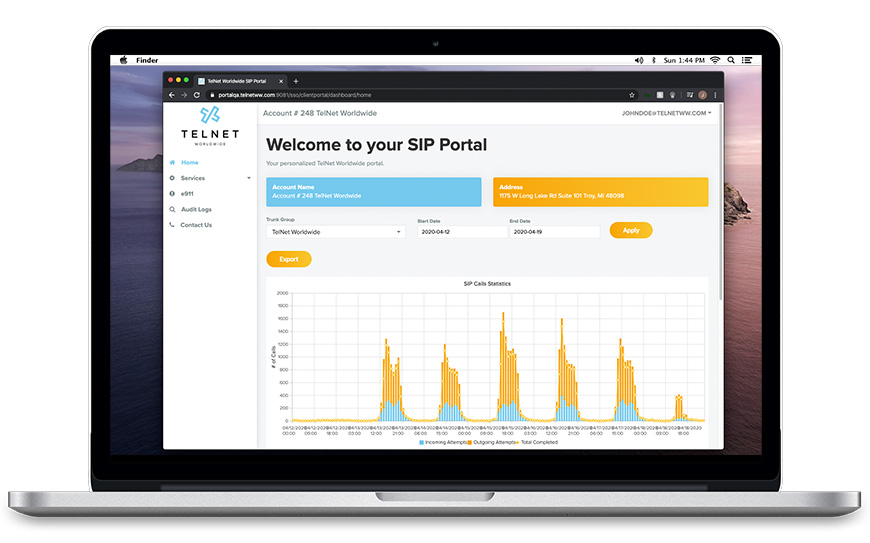
E911: E911 (Enhanced 911) is a service that provides first responders with your location and call-back number, ensuring that even if you disconnected, help will arrive in the event of an emergency.
Call Forwarding: A SIP feature, call forwarding redirects a call according to your presettings. This can include sending a call forwarding option by time of day, a busy signal, or if you’re unreachable.
This is perfect for those situations where you need to step out of the office or if you need to keep your calls connected for business continuity in times of disaster. There are different call forwarding options including busy, not reachable, always and no answer.
HD Voice Quality: Unlike an analog telephone system, which only supports standard definition audio, SIP Trunking supports high-definition, resulting in crystal-clear calling so you never miss a word.
SIP Calling Benefits
Management
Unlike a PRI-based voice solution, SIP allows you to create and manage multiple paths of redundancy, so you are no longer bound to a physical copper circuit. SIP Trunking allows you to create multiple virtual paths so that your SIP network is never down. It can also save you lots of time with minimal management.
Value
Did you know you could cut your expenses by 50 percent with SIP? SIP calling enables you to only pay for phone lines you need, as compared to legacy PRI lines where you pay for at least 23 channels at a time.
Scalability
One of the biggest challenges with a voice solution is trying to figure out how to add lines to your voice solution. SIP calling allows for virtual configuration to change your lines, instead of having to do it from your complicated PBX.
Unified Communications
With more and more businesses turning to remote work, unified communications are becoming a necessity. By enabling unified communications, you have the freedom to work remotely and not be tied to your desk. Unified communications applications like Webex and Microsoft Teams with Direct Routing allow HD calling, instant messaging, video conferencing and file sharing for you and your entire workforce.
Related articles:
What is SIP Trunking?
5 Benefits of SIP Trunking for your Business
Our SIP Trunking is Mitel-Certified





