When evaluating data centers, the tier classification of each facility is a key qualifying factor. It’s on every provider’s website and speaks to the quality of their facility. So what do these tiers mean? What qualities differentiate them? Are there reasons to pick one over another?
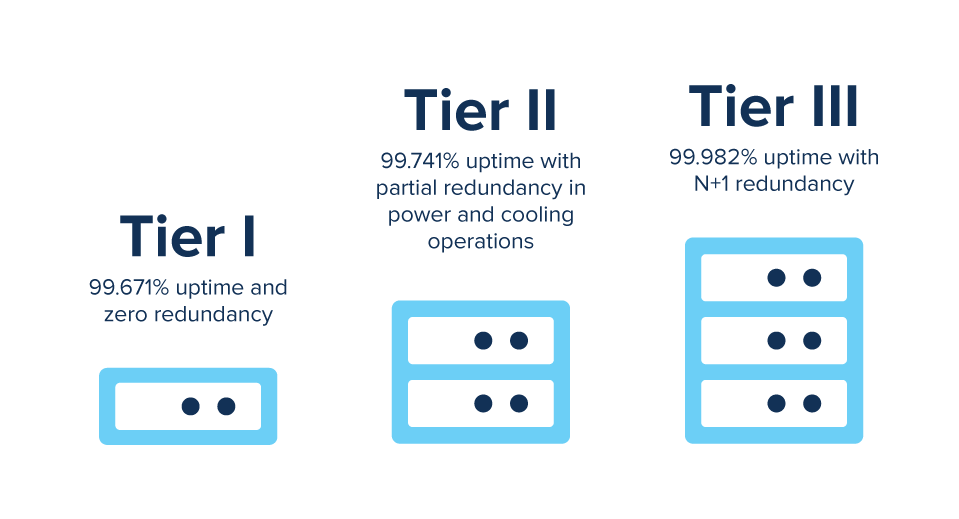
Let’s get into it so you can determine which tier is the right match for your business’ colocation needs.
Tier I Data Centers
A Tier I data center is the first and lowest tier in the Tier Standard. Redundant and backup components (including power and storage redundancies) are scarce, or non-existent. In the event of a power outage or emergency, the system will be shut down since it only has a single path for power and cooling.
The infrastructure also needs to be completely switched off to carry out the annual inspection and repair work of the facility, causing potentially lengthy downtime. These facilities have an expected uptime of 99.671 percent — meaning you could experience 28.8 hours of downtime each year.
With that type of exposure, why would anyone choose a Tier I facility? Cost savings, plain and simple. For organizations looking for a bargain, these are the lowest-cost facilities you can find on the market.
For organizations in need of traditional and glacial backups or cold storage, this is a sensible option. Bitcoin miners, for example, typically use Tier I data centers because the cost drives profit in their equipment. Another great example is traditional small businesses. They may use a Tier I just to host their servers.
But again, the lack of backups and redundancy could put their businesses at risk. If your company relies heavily on data, you’re going to want to steer clear of a Tier I facility.
Tier II Data Centers
In addition to the requirements of a Tier I data center, a Tier II facility is required to have an uninterruptible power supply (UPS), cooling systems and auxiliary generators. Tier II data centers have more infrastructure and redundant (N+1) measures to ensure less susceptibility to unexpected downtime as well.
Typically, a Tier III data center has a single path for power and cooling and some redundant and backup components. These facilities have an expected uptime of 99.741 percent (22 hours of downtime annually), a slightly higher than Tier I data center.
While they may be a step-up from a Tier I facility, there are still significant risks involved when using a Tier II data center. Maintenance still requires downtime and the facility can’t operate without its single source of utility power.
Much like Tier I, financial considerations drive much of the decision making when a Tier II facility is chosen. Backups and offsite storage along with non-mission critical systems or data are some of the reasons to use a Tier II. If your company relies heavily on shared systems and data, a Tier II is still a risky proposition.
Tier III Data Centers
A Tier III data center has to meet all of the requirements of Tiers I and II. This level of facility has multiple paths for power and cooling and systems in place, meaning that servers, networks and systems can remain online during planned maintenance and unplanned outages.
Some Tier III data centers even offer fully fault-resistant equipment. They are considered Tier III+ data centers in the marketplace and boast of 2N or N+1 for all systems and infrastructure. A Tier III / Tier III+ data center offers the most cost-effective solution for the vast majority of medium to large businesses and enterprises. It has an expected uptime of 99.982% meaning at most, you’re likely to experience 1.6 hours of downtime annually.
With risk being mitigated down to less than 2 hours annually, a Tier III or Tier III+ data center is the smart selection for companies that require constant online presence. If your business uses shared systems and cloud platforms, the full online operations of a Tier III+ data center is the smart choice. You can support your operations 24/7 without worrying about downtime.





