Do you feel lost when someone mentions SD-WAN or VoIP? Do telecom terms have you googling acronyms? Technology can be confusing and the terminology can be even harder to comprehend. That’s why we put together a list of the top 10 telecommunications terms you need to know. We’ll help you sound like a pro… or at least follow the conversation.
Interested in learning more terms? Check out our telecom term glossary.
Tricky Telecom Terms To Make You Sound Smart
1. Broadband
Broadband is defined as the transmission of wide bandwidth data over a high speed internet connection. It’s high speed and always available, unlike dial up connections. According to the FCC, broadband “must offer download and upload speeds of at least 25 megabits.”

You can connect broadband through fiber, wireless, DSL, cable or satellite. For standard broadband, a solid speed is 11 Mbps. Faster speeds are between 11 Mbps and 50 Mbps and fastest speeds are 100 Mbps or higher. Most people use one example of broadband technology daily: Wi-Fi. Broadband helps you connect to the internet, and WiFi is one point of access. WiFi uses wireless connectivity to send information between devices and a router.
3. LAN
A Local Area Network is a group of devices connected together in one physical location. It can range from a home network, with one user, to a large corporation with thousands of users and devices. What defines a LAN is that it connects devices in a limited area. In contrast, Wide Area Networks (WAN) and Metropolitan Area Networks (MAN) cover larger geographic areas. Some WANs and MANs connect several LANs together.
Cables, access points, switches and routers make up LANs. They allow devices to connect to internal servers, cloud servers and other LANs via wide area networks. One advantage of a LAN is that devices can use a single connection. They can share files with one another, print to shared printers or be accessed or controlled by one another.
The development of LANs started in the 1960s by universities and research facilities. The goal was to connect computers to other computers. By 1983, LANs were widely used. Since then, wireless networks have diversified the types of devices that can connect to LANs. Today, many devices can talk to each other from smartphones and printers to TVs, lighting, thermostats, security cameras and household appliances.
2. SD-WAN
SD-WAN is a software-defined solution for managing a WAN (Wide Area Network). It combines your WAN and internet connection. It manages traffic through a cloud-based server rather than through traditional wireline solutions like MPLS. SD-WAN uses a centralized control function to direct traffic across the WAN. Because of this, it can increase application performance and deliver a higher quality user experience. Better performance and experience leads to better business productivity.
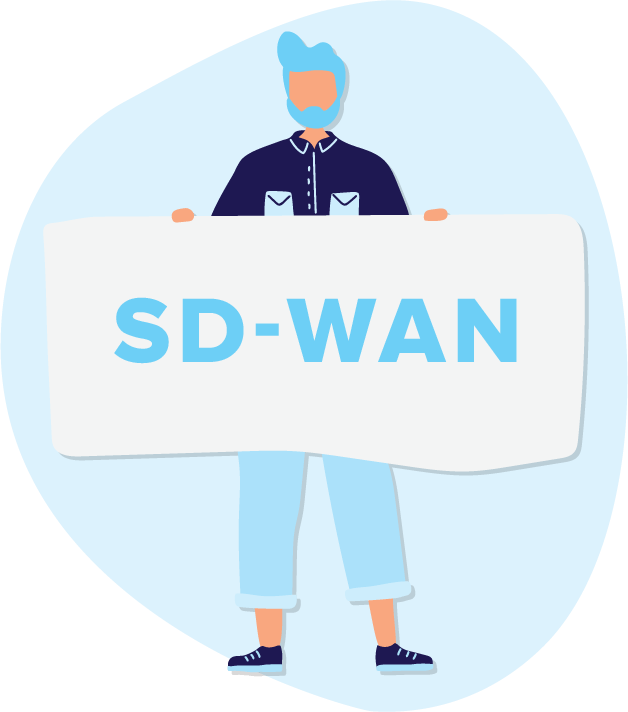
Unlike a router-based WAN system, SD-WAN supports applications hosted in on-site data centers, public or private clouds and SaaS applications like Salesforce, Hubspot, Dropbox, Webex and Microsoft Teams. Using SD-WAN, a system administrator can prioritize traffic across a network, like prioritizing phone calls over video streaming. SD-WAN will grow as the demand for safe connections to cloud applications increases.
4. VoIP
Voice over Internet Protocol helps you to make voice calls using a broadband internet connection, instead of a typical phone line. VoIP services convert your voice into a digital signal that travels over the internet. You need a broadband high speed internet connection to use VoIP. This can be with a cable modem or high speed services such as DSL or a LAN.
When you make a VoIP phone call it is converted to a normal telephone signal before it reaches the destination. You can place VoIP calls from a computer, mobile phone or desk phone. Some VoIP services only let you call people who are using VoIP services, but others allow you to call anyone with a telephone number. This includes local, long distance and international calling.
While some VoIP services only work via a computer or a special VoIP phone, other services let you use a traditional phone connected to a VoIP adapter. You can also use VoIP services in wireless hotspots like airports, libraries and cafes.
*Shameless Plug: We offer a full stack of VoIP options, from Cloud PBX and IP-PRI, to SIP Trunking.
5. Cloud PBX
Cloud-Based Private Branch Exchange is a virtual phone system that connects users via internet connections. It connects calls and routes them to the right department or user extension. Before the cloud, PBX systems lived on-site at offices. These machines were big and needed their own storage room. Having cloud technology means you can access the data and services of your cloud from any device connected to the internet.
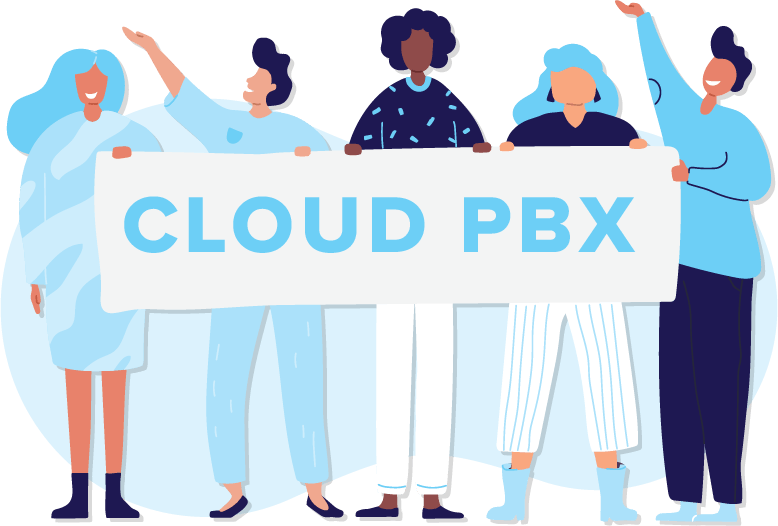
With a Cloud PBX, you can use all the standard PBX features without needing an actual PBX in your home or office. Cloud PBX provides enhanced call routing and management features over any on-location PBX without using expensive hardware. Many Cloud PBX solutions come as monthly subscriptions. Smaller businesses can subscribe to a cloud solution instead of investing in an on-site system.
If you decide to invest in a Cloud PBX, you will need a service provider. They connect Cloud PBX calls and are in charge of storing and managing all your data. This means a service provider backs up any important information in case of data loss — like when your computer crashes after you spill your early morning coffee.
6. BYOB
This is not your typical Friday night BYOB. Bring Your Own Bandwidth is a voice communications service where businesses buy voice services but use their own internet connection to host the service. BYOB is common with VoIP and cloud services. If you have a stellar connection, why not use the one you already have? Disciples of BYOB say the option of choosing their own internet service provider gives them more control and keeps costs low.
7. PRI
A PRI (a.k.a. Primary Rate Interface) is an end-to-end digital telecommunications connection that provides 23 simultaneous transmissions of voice, data, or video between a network and a user. A PRI line is a physical circuit, made up of two pairs of copper wires connecting the service provider to a customer. This means up to 23 people can send a Webex message or take part in a Microsoft Teams meeting at any given time.

PRI lines work with analog systems. A PRI can also be bonded together, increasing the number of available communication channels. This technology has been around since the 1980s, yet popular options like VoIP are replacing PRI.
8. ISDN
ISDN stands for Integrated Services Digital Network. It’s a set of communication standards that uses digital transmissions to make phone calls, video calls and send data. It works by using the circuits of it’s older brother, PSTN or the Public Switched Telephone Network. ISDN swaps outdated landlines for digital lines and offers features that weren’t available with the traditional phone system.
ISDN splits the copper telephone line into several digital channels. This process allows several phones to make and receive calls on the same line. PRI is an example of an ISDN. But this platform seems outdated when compared to today’s options, like broadband internet. Broadband speeds are a lot faster than ISDN.
A five year phase-out of ISDN started in 2020. If you use ISDN, you should start thinking about a replacement. Two options are VoIP and SIP. They only need an internet connection to work. Transitioning to one of these systems is easy, fast and doesn’t require physical lines.
9. DSL
DSL, or a Digital Subscriber Line, uses existing telephone lines to transport high-bandwidth data. Things like podcasts, videos and large graphic images need high bandwidth. DSL provides point-to-point, public network access. A DSL connection is usually between a network service provider and a customer’s home, office or campus. People like DSL because it delivers high-bandwidth data rates to various locations, with few changes to a customer’s existing telecom infrastructure.

Your plain old telephone service, or “POTS,” connects your home or small business to a telephone provider using copper wires. The phone service was created to help people exchange voice information with other phone users. Analog transmission is what the FCC dubs this original method of sending voice information over copper wire. Analog transmission uses a fraction of the amount of available information able to transfer over copper wires. Your computer is limited because your phone service provider has to filter any digital information that comes through. It then converts it into analog form for your telephone line, and your modem has to change it back into a digital format.
DSL is different because it assumes digital data does not need to change into analog form and back. So, digital data transmits to your computer as digital data. This helps the phone provider use a wider bandwidth for transmitting information to you.
10. TCP/IP
TCP is part of the Transmission Control Protocol/Internet Protocol, a group of protocols developed by the U.S. Department of Defense to aid in the construction of the internet. TCP/IP determines how information moves from sender to receiver. It organizes data to be transmitted between a server and a client.
TCP/IP splits information into four layers before the final device receives it. Before it transmits data TCP establishes a connection between a source and its destination. It breaks messages into packets and reassembles them once they reach their destination. It then sends the packets on to other devices on the network, such as routers, security gateways and switches to reach their destination. TCP maintains a connection between applications or devices until it finishes exchanging data.
A good example of how this works is email. When you send an email from an email server, the TCP layer in the server divides the message into packets, numbers them, and forwards them to the IP layer. The IP layer then transports each packet to the destination email server. When packets arrive, they’re given back to the TCP layer and reassembled into the original message. And finally, back to the email server which delivers the message to a user’s email inbox.
Work Smarter, Not Harder
Now you’re well-versed in a few key telecom terms. We want you to have the best information to make the right choices for your business. Knowing the lingo and what some of these terms can do for you is the first step.





