I recently applied for a new job and the interview process that followed was conducted entirely through a virtual format. I was contacted by an HR representative via email, screened over the phone and then interviewed on Webex. If “working from home” is the contemporary work arrangement, then remote job interviews are the first step in your corporate journey.
Most of us are accustomed to in-person interviews. You (hopefully) arrive on time and look your best, have knowledge of the company and the role, speak clearly and act charismatic. A remote job interview adds a few more complexities.
Let’s look at six different ways for you to prepare for and feel confident during those remote job interviews.
1. Dress for Success
Even if you’re in the house, dress like you’re going to an interview. Most companies allow comfortable attire, but that doesn’t mean your potential employer should see you in sweats and fuzzy slippers. Dressing up will help mentally prepare you to be on your game. When it comes to attire, a traditional interview and virtual interview aren’t that different. Plan as if you were taking the interview in-person and dress accordingly (at least from the waist up).

Pro Tip: Avoid distracting prints or loud colors. Expressing your personal style is great but you don’t want your clothing to distract from your credentials.
2. Testing Testing
Ten to fifteen minutes before the interview, open the link or app you will use. Check to be sure the application opens correctly and the software is up to date. Try a test run to ensure everything looks and sounds correct. Is there too much feedback on your mic? Are your speakers working properly? How does your attire look on camera? Arriving early is also a good way to show your interviewer you’re prepared and ready to go. Checking your wifi connection before the interview is also good practice.
Depending on your wifi speed and strength, different areas of your home will have stronger or weaker connections. Virtual meetings take up a good chunk of bandwidth and you could experience lag, delay or appear pixelated if your internet connection is unstable. You don’t want to miss a question or piece of important information because of a bad connection. During the interview, using either headphones or computer audio is up to you. Some people prefer noise cancelling headphones to help minimize audio distractions while other people become distracted by having something on or in their ears. Prepping for the interview and trailing running your equipment will help you decide your preferences and make for a smoother interview process.
3. Placement Makes Perfect
Before your remote interview, take time to plan out where you will sit. Try to pick a spot where you won’t have too many distractions. The placement of your camera will also affect the interviewer’s first impression of you. Be sure your full face is in view and the interviewer or potential employer isn’t staring at your forehead or waist.
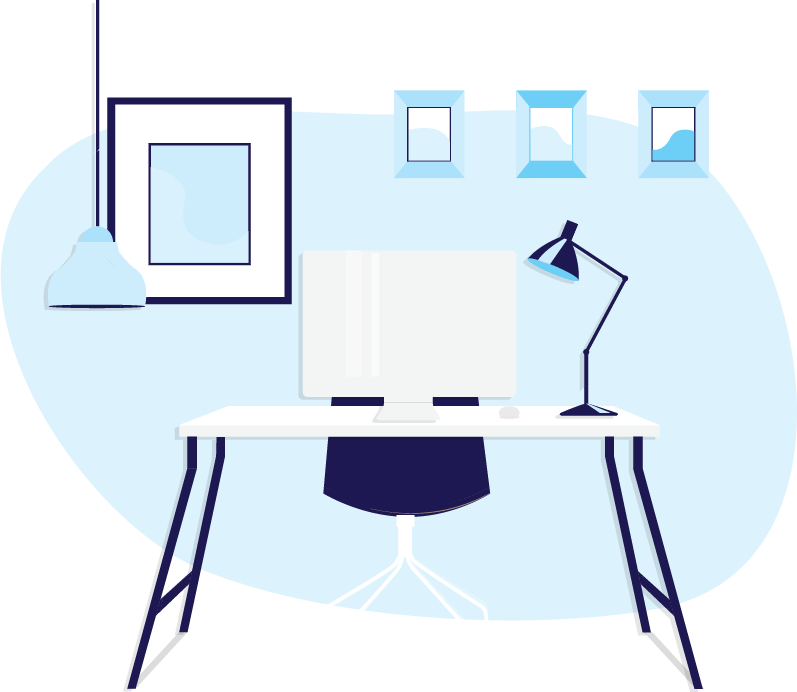
If you’re using a laptop, prop it up a few inches so that their view of you is straight on rather than at an angle. For virtual meetings lighting is key. Make sure you’re not backlit and check your surroundings. Does the room look messy or cluttered? You may want to remove that Beanie Baby collection, or at least keep them out of view.
Pro tip: Place a sticky note just under your camera to help you maintain eye contact with your interviewer.
4. Do Your Research
Google and social media platforms make it easy to find out more about a business and its employees. Be sure to read through the job description and browse the company’s website. Learn about the person or group you’re interviewing with, find out their specialities, where they worked previously and if you have any common interests.
It’s good to keep in mind some organizations now use AI virtual interviews for candidate screenings. This means that your initial interview could be with a robot! HireVue and Interview.ai are two examples of companies that are paving the way in the AI interview space. If you are scheduled for this new type of interview screening, research what kinds of information the AI uses to evaluate you. Word choice, pronunciation, speaking in complete sentences and body language could all be at play.
5. Hard Copy is Best
In the age of digital information and Internet of Things (IoT), using a pen and paper feels like going back to the stone age. But analog tools do have their advantages. Keeping your questions and notes on paper means you’re not toggling back and forth between tabs or applications during your interview. The goal is to impress the interviewer and give them your full attention and that’s easier to do with a notebook at your fingertips. Having pen and paper helps you eliminate the risk of losing focus or opening the wrong document or program.
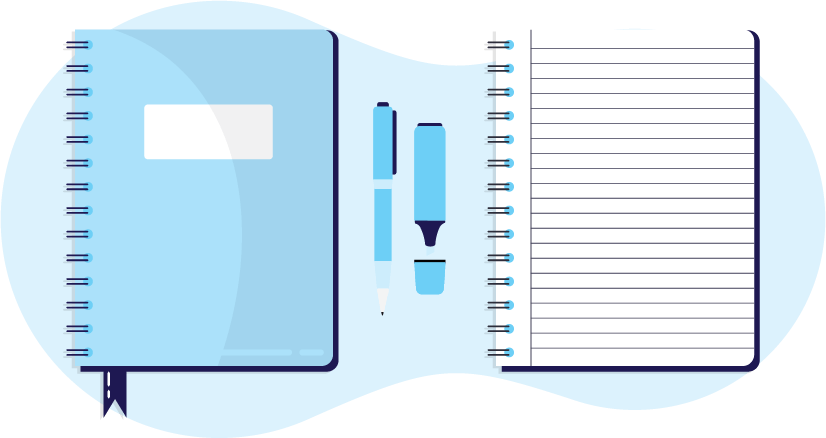
If you plan on sharing materials such as a portfolio or relevant projects, send them to the interviewer or HR contact ahead of time so the interviewer isn’t distracted with materials they are seeing for the first time. Using a notebook also means the interviewer won’t hear typing if you take notes — keyboard clicks can be especially distracting. However, you’re safe if the interviewer is using a platform like TelNet UC with Webex which offers noise cancelling options to minimize audio distractions.
The fewer distractions the more you can focus on giving thoughtful responses. You want them to know you will be prepared as a potential employee and showing them you can maintain focus while working remotely is key.
6. Show You Know Your Stuff
Working remotely has different challenges and considerations than a traditional in-office position. Show your potential employer you’re well-versed in working remotely and, as with any interview, ask engaging, thoughtful questions. If the position is remote, you may want to gain insight into how the organization handles their remote work processes. Some good questions to ask are:
- How often does the team communicate?
- What communication and collaboration tools do you use?
- Are there regularly scheduled meetings? Do meeting times rotate to accommodate different time zones?
- Do employees have a budget for home office equipment?
- If you don’t have a home office and require a space, does the organization provide an allowance for co-working space fees?
- How will your remote onboarding or training be handled?
- Once you are onboarded, how will feedback be handled?
- Does the position require travel?
- And lastly, what is the remote work culture like? Do they offer calls or activities to promote team interaction?
Remember, asking questions not only shows the potential employer you are serious about the position; it also helps you determine if the position and company are right for you. Remote work can present various challenges in the way of feeling isolated or disconnected from coworkers, but the benefits of less time commuting and more flexibility may be worth it for you. It’s important to know the pros and cons before you commit to WFH.
If remote work is a good fit, mastering the remote interview is the first step to a long-term remote working career.





