From lower operating costs and improved productivity to a growing number of part-time workers, it looks like remote and hybrid work schedules are here to stay.
But how will businesses support these new practices? With UCaaS, of course! UCaaS stands for Unified Communications as a Service. The as-a-service segment of UCaaS means these features are hosted by a provider. UC service providers can develop, operate and manage cloud-based communications services for multiple users. Many businesses find these communications-as-a-service applications helpful because they can avoid the initial expenses associated with setting up an internal communication platform.
According to Gartner, UCaaS typically offers features such as video and audio conferencing, real-time messaging, and voice and telephony. These services are beneficial to organizations looking for cost-efficient or off-site options.
Common Features of a UCaaS Technology Stack
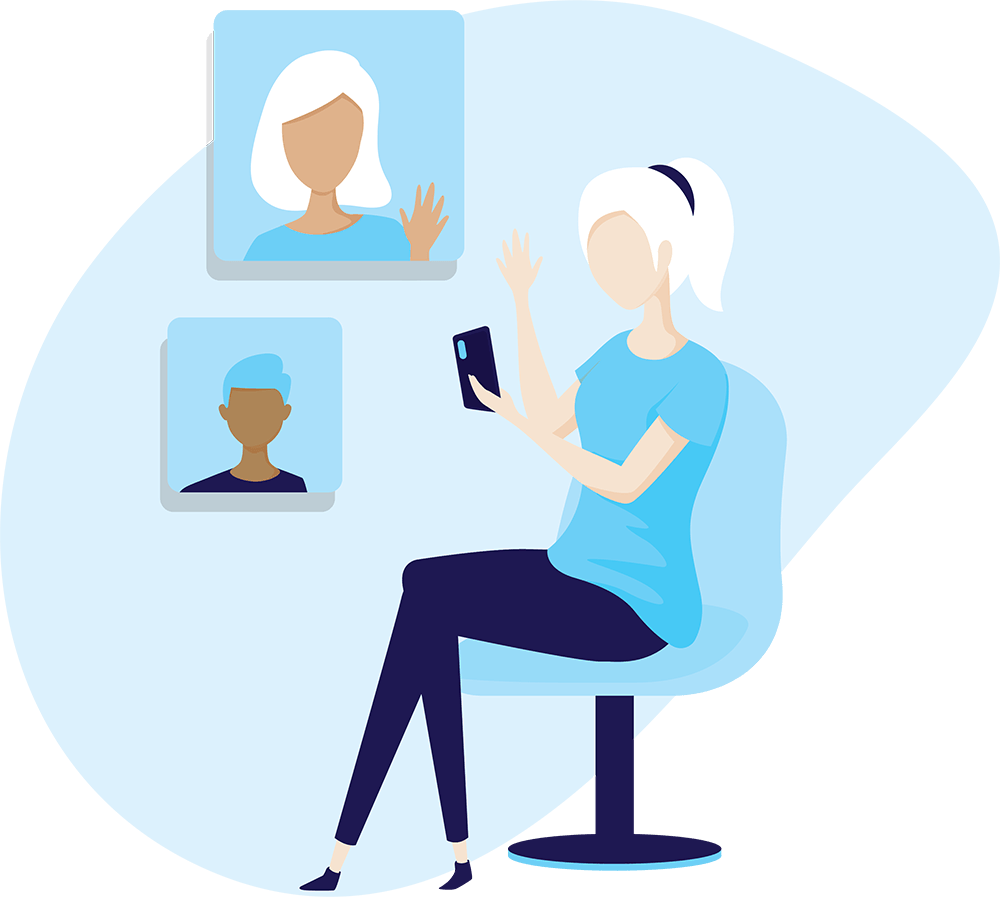
Video and Audio Conferencing
COVID initiated several changes in how businesses handle communication. For many of us, interacting with our coworkers through applications like Microsoft Teams or Webex is now standard practice. UCaaS brings video and meeting solutions into your business that help employees collaborate across the office, country or globe.
TelNet’s UC works with the Webex platform to offer cloud calling, messaging, meetings and collaboration as part of our UCaaS stack. By hosting these applications with cloud-based technology, team members no longer need to be in the same office to work on projects. It’s possible to share files, host conversations and even launch presentations from a desktop, tablet or smartphone.
Visual tools are especially important, as it’s easy for messages or information to become lost in translation since we’re not working face-to-face. Video conferencing is useful to ensure that important in-person communications cues like facial expression and body language aren’t lost during a conversation.
Voice and Telephony
You may be wondering, what is the difference between VoIP and UCaaS? VoIP is solely a voice service used for internet calling. It is sometimes incorrectly compared to Cloud PBX, which is an automated answering system and only directs a call, while VoIP is a complete phone system. UCaaS, on the other hand, looks at all business communications and positions them over the internet. Put simply, VoIP is a single-mode, UCaaS is multi-modal: texting, chatting, video conferencing, screen sharing, video meetings and more.
We know communication is vital to business. We attend seminars, meetings and write blogs, like this one, about communication. Poor communication costs businesses and in turn the economy dollars. Unified Communications strives to eliminate the common problems that companies face when it comes to keeping people connected.
Voice is an essential component of any UCaaS strategy. Cloud PBX and VoIP services are at the center of most UCaaS solutions. Today, these systems offer high-quality voice and call recording features and AI implementations for intelligent call routing, among other features.

Messaging
Messaging is another method of communication that’s becoming popular in business. In a UCaaS environment, messaging refers to anything from real-time conversations hosted on collaboration applications, to SMS and MMS texts. Messaging is a great tool for employees to stay connected and collaborate in real-time, even if your team is on several continents. Just be aware of the time difference, or the team in Seoul will not be pleased when you message them at 3 a.m.
Messaging is also a great way to reach out to customers. Many consumers prefer text messages and instant messaging to phone conversations. UCaaS solutions give businesses a way to manage and organize their messaging strategy so that they can offer a better all-around service experience to consumers.
Many UCaaS solutions are becoming synonymous with better collaboration in the workforce. The right service offers many ways to connect with teams and customers and provides insight into who is available. This “presence” UCaaS solution shows you who is online at any given time. Presence features also show information about what a particular person is doing. For example, you can see if your remote employees are in a meeting or available to chat. Messaging also makes it easier for employees to access the support they need, by quickly messaging another team member.

Mobility and Apps
Demand for job mobility is rising, partly due to the ever-expanding remote workforce. With a reliable UCaaS solution, organizations can ensure that mobility remains a part of their strategy. For example, using cloud features can guarantee that teams can access the tools they need through applications for their tablets and smartphones.
Cloud-based applications also ensure that employees don’t need to download software to join a meeting. Instead, they can click to join conferences from their email, or via a web browser. With UCaaS solutions, employees can take work out of the office, allowing them more flexibility to get the job done.
Previously, building a complete unified communications stack within a business was a laborious, costly and overwhelming process. Only large businesses with large budgets were capable of constructing a unified communications environment. Unified communications required investments ranging from networking infrastructure to CRM tools, and various other systems. Plus, all the expenses associated with hiring personnel to manage, upgrade and maintain these systems.
UCaaS has emerged as a way to eliminate the added hours and expenses that went into traditional UC platforms. Within the new normal of remote work and mobile offices, having a UCaaS solution provides workers the tools needed for success.





