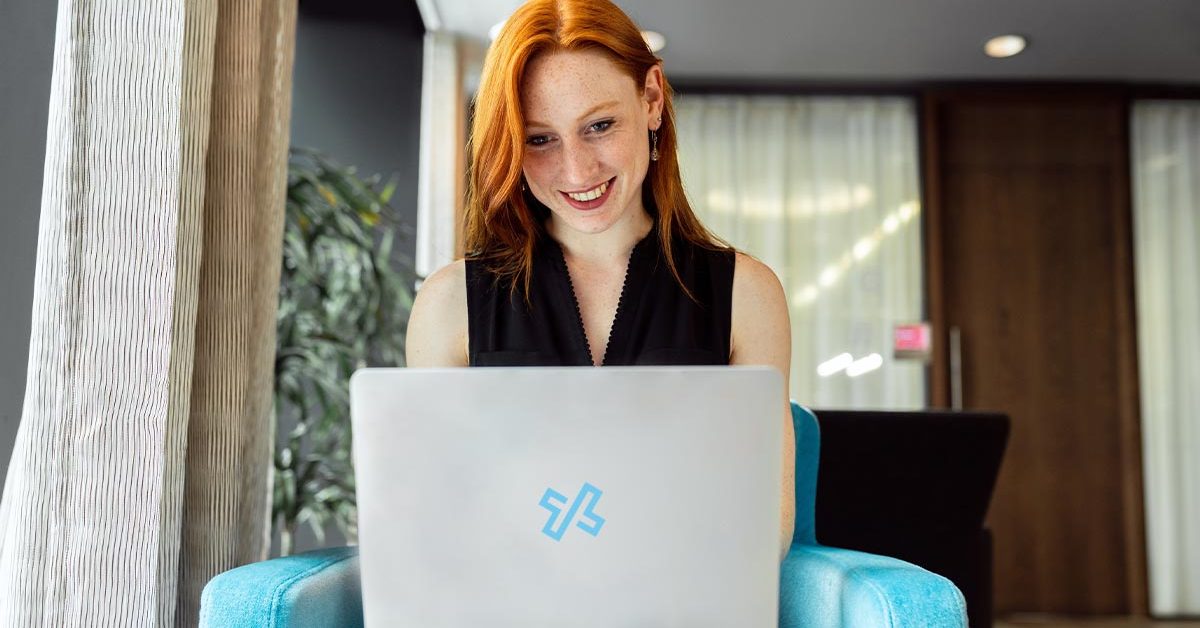Just because you’re working remotely doesn’t mean you can’t socialize with your coworkers. While video conferencing is a great way to collaborate and improve business efficiency and productivity, it’s also a great way to maintain precious social moments with your peers! Check out these six ways you can utilize Webex video conferencing to create those in-office moments you’re really missing right now.
1. HD Video Conferencing for Showing Off Home Offices
By now you’ve probably built a perfect in-home office. You’ve spent time constructing your desk, hanging up your favorite words of wisdom to keep you motivated and of course, creating a special space for your coffee mug. With all that work put into your home office, why not show it off?
While HD video teleconferencing is great for conducting critical meetings to discuss projects, they’re also a great way to share your home office with fellow coworkers. Give your coworkers a chance to see your creative side and learn more about you too! So, what’re you waiting for? Get video chatting!

2. Screen Shared Meetings for Catching Up With Coworkers (And Maintaining Social Distancing)
While in-person meetings are always preferable — especially for extroverts — in the time of social distancing, it’s best to avoid this if at all possible. But that doesn’t mean you can’t still have productive meetings with coworkers. With video conference meetings, the screen sharing feature is great to use for one-on-one chats or group meetings from the safety of your computer screen. But why not also share those personal projects you’ve been working on after five?
Take this example: Michigan photographer John Martin decided to use his time to make a heart-warming project called “Porchtraits.” He’s been photographing local families on their porch and sharing them with the world. What a great way to keep safety in mind and bring cheer!
Our screen-sharing feature is a great way to share photographs, songs you’re working on and even film projects. Make it a talent show! Popcorn anyone?
3. Instant Messaging for Reaching All Your Coworkers (and Checking on Them Too)
With a unified communications app you can connect your entire office together through its contact directory. You can reach anyone you’d like just by dialing their number or looking up their name. And with our presence feature, you can see who’s available and who’s busy at any moment. While work chats are usually reserved for giving quick answers for pressing work questions, we believe it can be used for other methods. Send some friendly vibes and share inspirational quotes or dad jokes to your work friends!
4. File Sharing for Work Projects — and Hand-Washing Methods
Some video conferencing apps offer a way to share work projects whether it’s a .doc, .pdf or even .mov format! With Webex, you can just drag and drop the project file into the appropriate Chat, Room or Space and everyone involved will have access to that file. We highly recommend Wash Your Lyrics as a good way to keep yourself safe and entertained! Be sure to share your hand-washing lyrics with all your coworkers! Here’s our personal favorite:
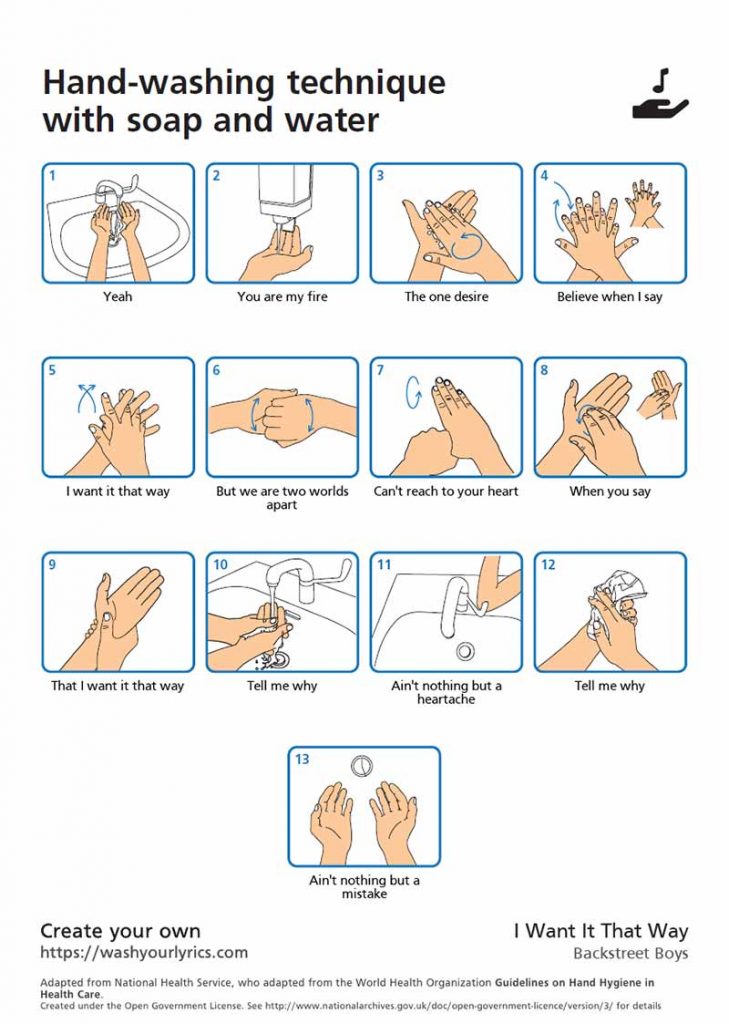
5. Universal Searching for Reminiscing About In-Office Events
If your video conferencing application features universal searching, it’s a great to find important messages regarding projects, deadlines and links, it’s also a great way to look back at those cherished in-office moments. Remember that time your coworker told a leg-slappin’ joke that you just couldn’t stop thinking about? Or what about pictures from work events? In fact, we can’t help but share one ourselves! Here’s our President Mark Iannuzzi celebrating his birthday with a petting zoo (and his very own goat for the day).

6. Bonus: Virtual Happy Hours
Virtual happy hour is the new thing and it’s happening everywhere! And it’s not about kicking back with wine or beer — although you certainly could. Virtual happy hour is a great way to introduce coworkers to your family, show off your talents and even have an impromptu sing-along session. There are no rules here!
Video conferencing applications aren’t just all work and no play! Be sure to try out the ideas above and get creative with your own. We invite you to check out our UCaaS solution, Webex, to see what it can do for you.
Related Articles: