There’s no avoiding the cold, digital truth: Zoom fatigue is real. After a year of working remotely, video meetings have become the bane of the remote work experience. They’re exhausting, frustrating and fill up your calendar like that viral Kit Kat ad.
But technology is here to serve us, not make things more difficult than they already are. So let’s see how Webex can help spice up our meetings a bit.
1. Virtual Backgrounds
Remember when analyzing the bookshelves of the rich and famous became a quarantine trend? You may not be scoping out a celebrity’s bookshelf in your day-to-day meetings, but no doubt you’ve been distracted by a dog running around in the background or that particularly kitschy piece of artwork your colleague has hung up on their wall. If you’re spending more time focused on what’s going on in the background of your coworkers’ videos than what’s being discussed in the meeting, you’ve got a problem.
This is exactly why virtual backgrounds are becoming so popular. While they can of course be more interesting (and professional) than the laundry you’ve got piled up on the bed behind you, they can also help cut down on distractions. Webex provides a variety of virtual backgrounds so you can keep your background simple and clean.
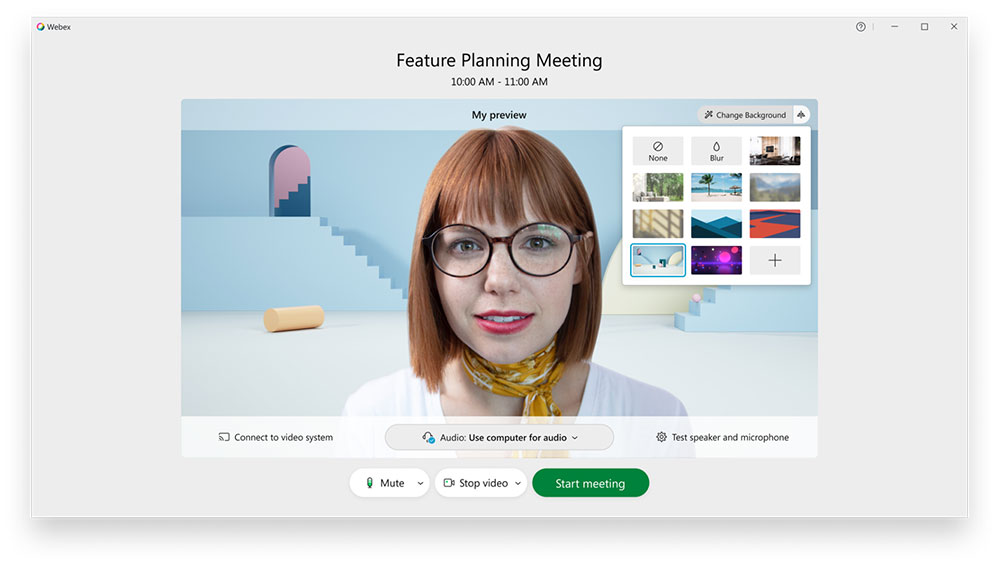
2. Emoji Reactions
It’s so much harder to pick up on social cues in a virtual meeting than it is in a boardroom. It’s nearly impossible to express (and read) the same encouraging gestures or subtle facial expressions. As a matter of fact, this is one of the biggest factors that lead to Zoom fatigue! We’re all burning too many calories trying to overanalyze reactions and over express our emotions. (Especially now that you’re conscious of your own face at the bottom of the screen.)
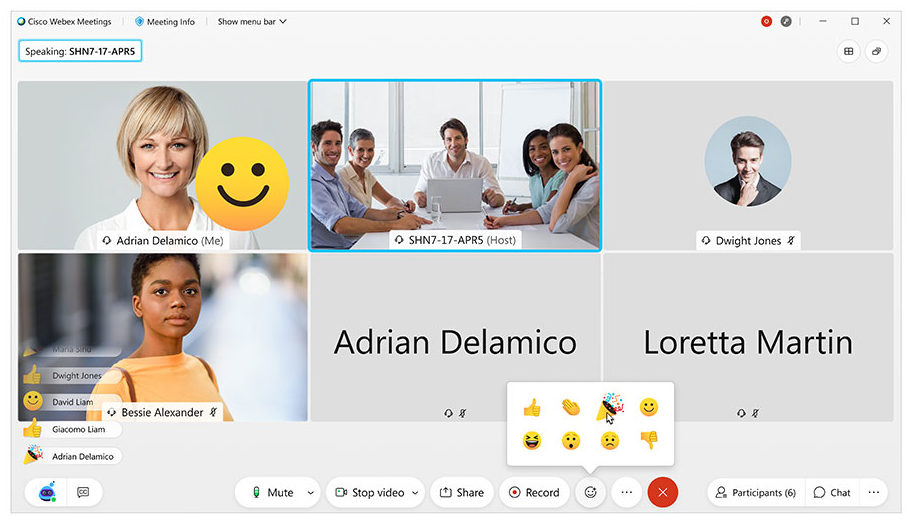
And that’s where Webex’s pop-up reactions come in! All you have to do is click on the Reactions button at the bottom of your screen to react in real-time. Cry, laugh, smile, celebrate and give a thumbs up or thumbs down. It’s an easy way to virtually communicate with the speaker. (And don’t forget to use the Raise hand gesture to get the attention of the presenter, without awkwardly unmuting and interrupting.)
3. Music Mode
How many times have you joined a virtual meeting just to listen to the presenter drone on and on for an hour? We all hate being in those meetings, and we definitely don’t want to be that presenter. One of the most engaging things you can do in a presentation is add a soundtrack or sound effects.
By turning on Music mode in your audio settings during a meeting, you can ensure that all of the audience members can hear your perfectly-timed air horns and expertly-chosen jams. We tried it recently during a company presentation. It was a hit.
4. Whiteboarding
Back in pre-covid days, whiteboards were a cornerstone of our brainstorming sessions. Grab a marker, make a list, draw a diagram and get everyone on the same page. Unfortunately, that’s not so easy to do when you’re working on a remote team. Sure, you can screen share a document and add notes, but it’s not as visually engaging as a good old-fashioned whiteboard.
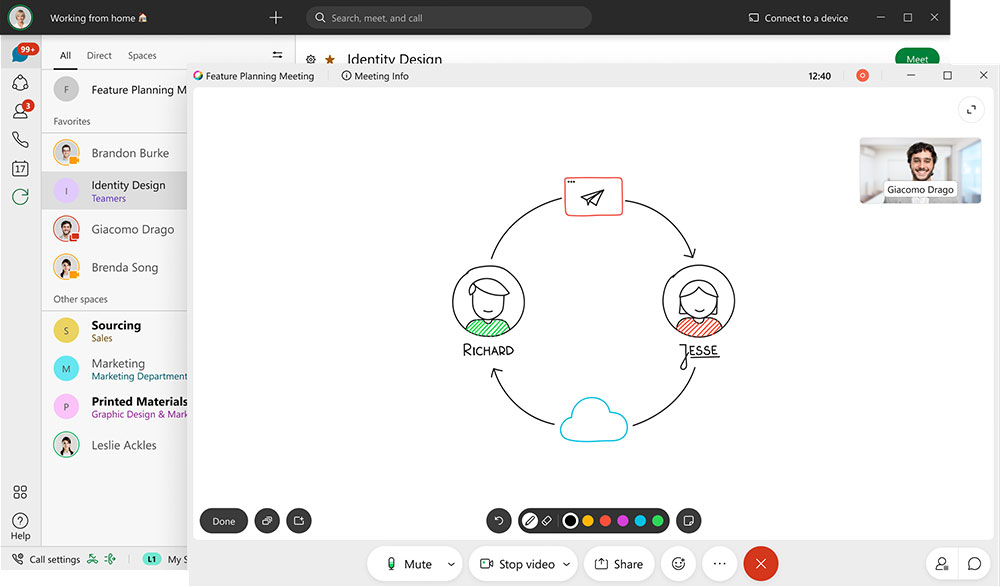
Webex has the next best thing: a virtual whiteboard. Every meeting member can draw, add notes and collaborate in real-time. It’s the perfect way to bring that creative energy back into meetings. Getting people to participate is the best way to keep them engaged and attentive.
5. Breakout Sessions
We’ve all been in a meeting with too many people, where it’s clearly a struggle to have any sort of meaningful conversation. You either feel like you can’t get a word in edgewise or you’re dominating the conversation, and there’s often no in between. So break it up!
With the Breakout option, you can split your group into smaller teams to ensure smaller group interactions. Break out to collaborate and brainstorm in smaller teams, and then come back together as a whole group to share.
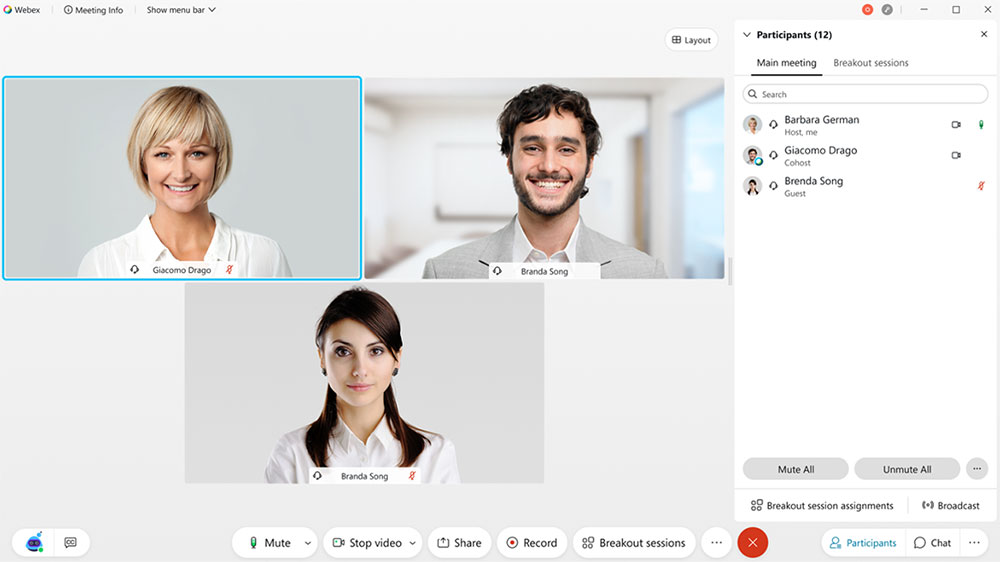
We’re officially more than a year into the pandemic and working from home. As meeting leaders, we need to do whatever we can to keep our teams engaged and attentive. Perhaps deploying Webex in your company could help you spice things up.





