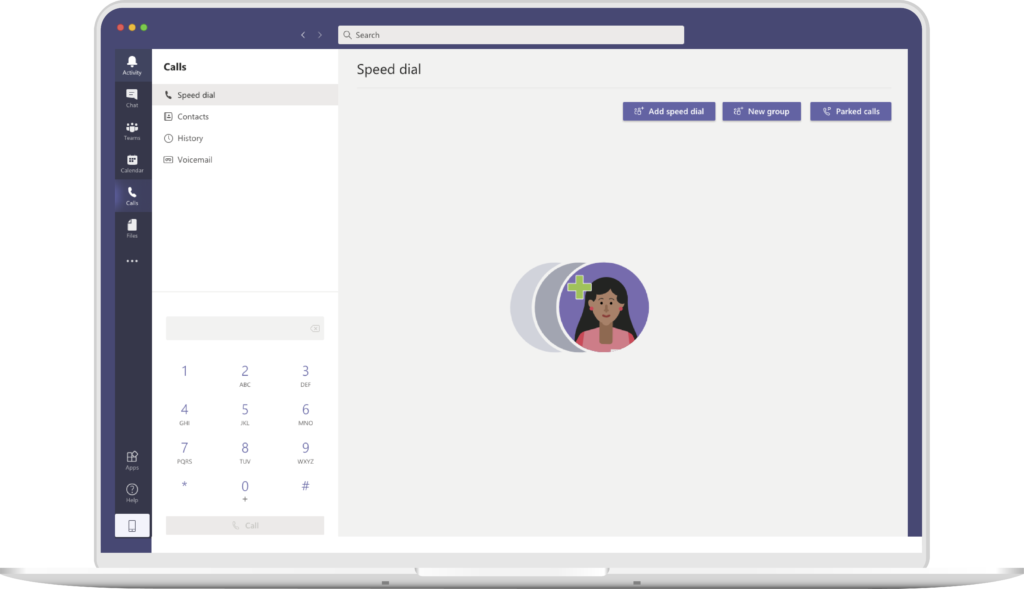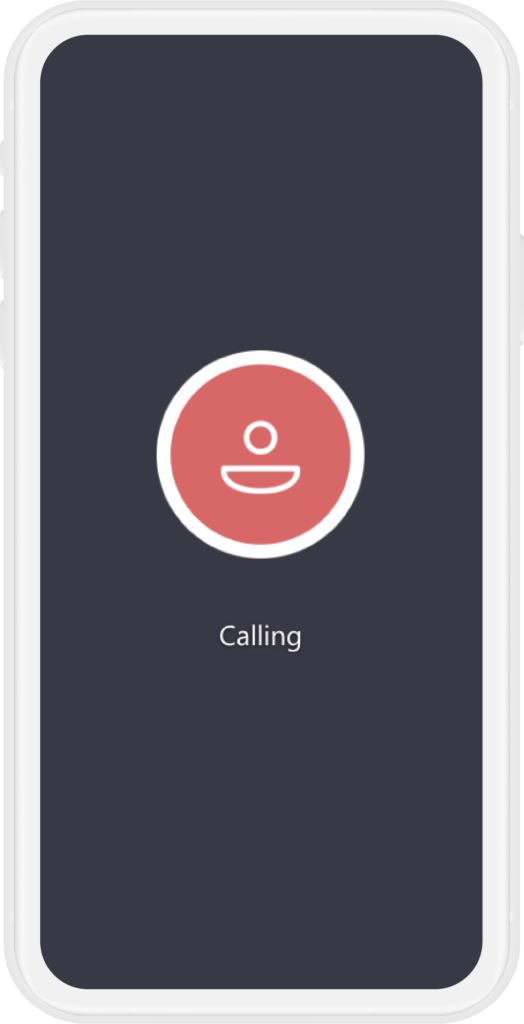Microsoft Teams is a leading collaboration platform. Companies large and small use it on a daily basis. Teams has experienced significant growth since its launch, with 280 million daily users.
If you are a Managed Service Provider, Teams is a lucrative offering. As an MSP, you earn commissions by the seat. But many MSPs are leaving money on the table when it comes to MS Teams and they don’t even realize it.
Many MSPs sell native Microsoft calling. Native plans are limited in the features the profit potential they offer the MSP. In this article, we describe how MSPs can use Direct Routing for Microsoft Teams from TelNet Worldwide to:
- Grow sales
- Increase revenue
- Generate higher customer satisfaction
Are you an MSP interested in learning how Direct Routing for MS Teams can help you?
How Direct Routing from TelNet Worldwide Helps Your MSP Grow
Many MSPs do not offer more advanced calling features for Microsoft Teams because, frankly, they are unfamiliar with phone systems and telephony. That’s where TelNet Worldwide comes in. We are experts at phone systems, VoIP, Microsoft Teams and Direct Routing.
Our Direct Routing for MS Teams solution makes it easy. Direct Routing allows connectivity between the Teams application and the Public Switched Telephone Network (PSTN).
Enabling Direct Routing within the Teams phone system allows for a more complete and robust calling experience. TelNet can connect current phone numbers to Teams for full-feature calling from anywhere. With Direct Routing, your clients get to keep their current numbers and maintain all the calling features they had before.
For flexibility, we can manage the service for your customers or you can do so yourself. From automated turn-up, to service management, to detailed reports, you have full control.
We also provide a commission plan that includes SPIFF and residual payments for you, as well as 24×7 human support through our dedicated Michigan-based call center.
Phone Capabilities in Microsoft Teams
The simplest method for implementing phone capabilities into MS Team is with native Microsoft calling plans. With this approach, you or customers themselves port their existing phone numbers into the cloud.
While this DIY approach sounds easy, there are pitfalls for the customer as well as the MSP. For one thing, your MSP team (or the client) are on your own figuring out the porting, training and maintenance required for the phone service. There’s little service support and no device support from Microsoft. And since Microsoft’s network isn’t optimized for voice, phone quality may suffer.
Microsoft Teams easily supports Direct Routing, which allows organizations to connect their existing telephony infrastructure (e.g., on-premises PBX or SIP trunks) to Teams. This enables users to make and receive calls using their Teams app while leveraging their existing phone systems.
Direct Routing is what TelNet Worldwide specializes in. Direct Routing is not a standard feature with Teams. With Direct Routing for Microsoft Teams, your clients get all of these features.
- Voice Calling. Users can make calls to individuals and groups, and participate in conference calls.
- Phone System Integration. Direct Routing for MS Teams integrates with the Phone System feature in Microsoft 365, which allows users to assign and manage phone numbers, set up call routing, configure auto-attendants, and manage call queues.
- Call Management. Users can forward and transfer calls, put people on hold, send calls to voicemail, and record calls. They can also view call history and manage their availability status.
- External Calling. Direct Routing for Teams enables users to make and receive calls to external phone numbers. This includes calls to landlines, mobile phones, and international numbers.
- Emergency Calling. Teams Calling includes emergency calling capabilities, ensuring that users can make emergency calls and provide their location information to emergency services when needed.
- Compliance and Security. Microsoft Teams Calling adheres to various compliance standards, such as GDPR and HIPAA. It provides data encryption, multi-factor authentication, and other security measures to protect communication and sensitive information.
The Benefits of Direct Routing for MSPs
So, if you are an MSP already selling and supporting Microsoft Teams, how can offering Direct Routing for Teams benefit you? The possibilities are endless.
Increased Revenue
Adding Microsoft Teams Calling to your service offerings can open up new revenue streams. You can charge for provisioning and managing phone numbers, implementing and configuring calling features, providing ongoing support, and offering value-added services like call analytics and reporting. Calling can be bundled with other managed services, allowing you to generate additional recurring revenue from your existing client base.
If you are not selling Teams Calling, you are leaving money on the table. Even if you are selling Microsoft Calling Plans, you do not receive a commission on those sales. With Direct Routing plans, you do.
Market Differentiation
Microsoft Teams is a popular and widely adopted communication platform. By offering Direct Routing for Teams, you can differentiate your MSP business from competitors and attract new clients who are seeking a comprehensive communication solution. It showcases your ability to provide cutting-edge technology and positions your business as a trusted advisor for modern communication needs.
Client Retention and Expansion
Adding Direct Routing for Teams to your service portfolio can help improve client retention. By offering a complete communication solution, you reduce the likelihood of clients seeking separate providers for their voice calling needs. Moreover, by becoming the go-to provider for Teams Calling, you increase opportunities for cross-selling and upselling other managed services to your existing client base.
Build Long-Term Customer Relationships
Teams Calling requires ongoing management and support, which can lead to long-term customer relationships. As an MSP, you become an essential partner in maintaining and optimizing the communication infrastructure for your clients. This can result in recurring revenue and customer loyalty, as clients rely on your expertise to ensure their calling system runs smoothly.
Increase Efficiency and Scalability
Offering Calling allows MSPs to leverage the scalability and efficiency of a cloud-based communication platform. You can easily add or remove users, provision new phone numbers, and adjust calling features as per your clients’ needs. This scalability enables MSPs to serve businesses of varying sizes, from small startups to large enterprises, without significant infrastructure investments.
Streamline Management and Support
Our Direct Routing solutions provides centralized management and administration capabilities, simplifying the management of multiple client accounts. MSPs can efficiently handle user provisioning, configuration changes, and troubleshooting from a single interface. This centralized approach reduces administrative overhead, improves efficiency, and enables MSPs to provide prompt support to their clients.
Offering Microsoft Teams Calling with Direct Routing can boost revenue, enhance customer relationships, differentiate your MSP business, and provide opportunities for long-term growth. It aligns with the modern communication needs of businesses and positions your MSP as a trusted provider of comprehensive managed services.
Grow Your MSP with MS Teams Phone Capabilities from TelNet Worldwide
Phone capabilities are a natural addition to your existing Microsoft Teams service offering. With Direct Routing for Teams from TelNet Worldwide, you can generate more revenue and higher customer satisfaction while providing clients the best phone service possible. Contact a TelNet Expert today to learn how Direct Routing for Microsoft Teams can help your MSP business grow.
Curious About Phone Solutions for MS Teams?
Talk to a TelNet expert today.