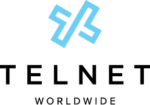Microsoft Teams Calling
Enable PSTN Calling for Microsoft Teams
You love the flexibility and efficiency of Microsoft Teams, but you need the robust calling features of a traditional phone system. No worries! Direct Routing for Microsoft Teams gives you the best of both worlds.
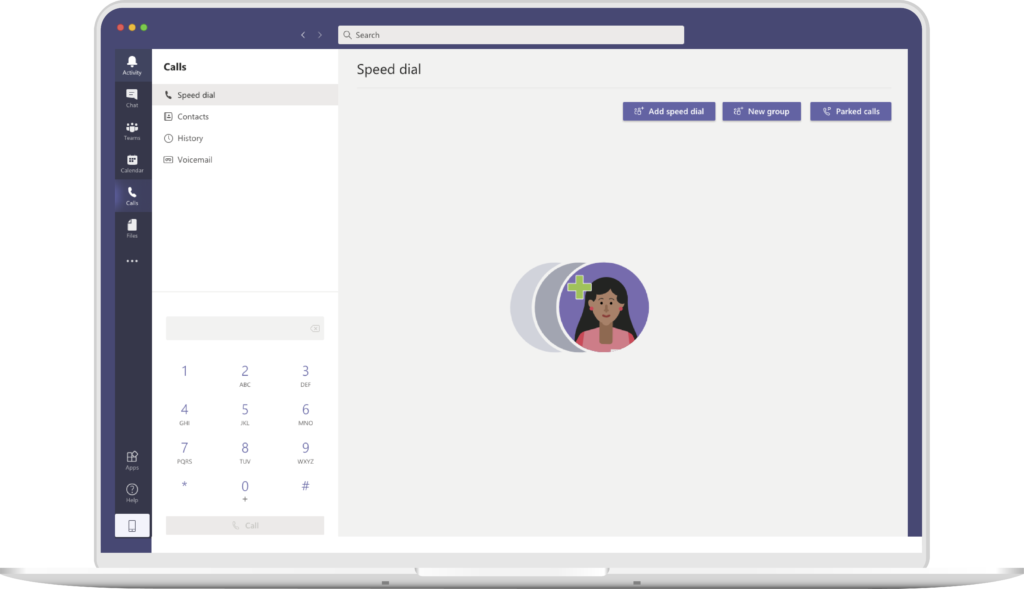
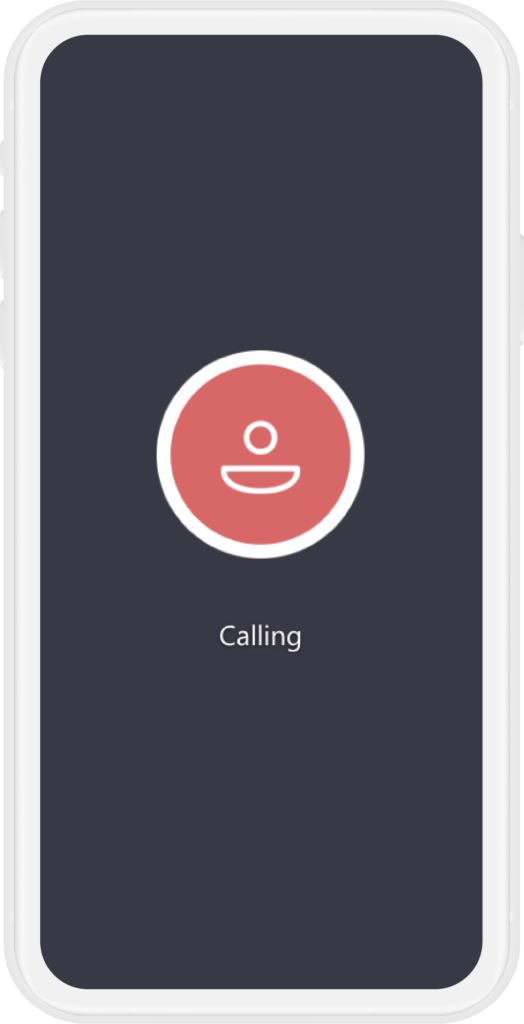
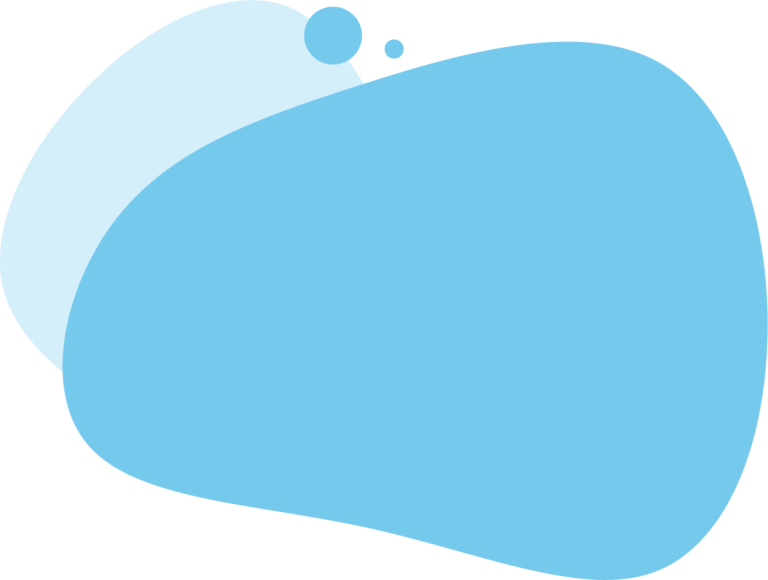
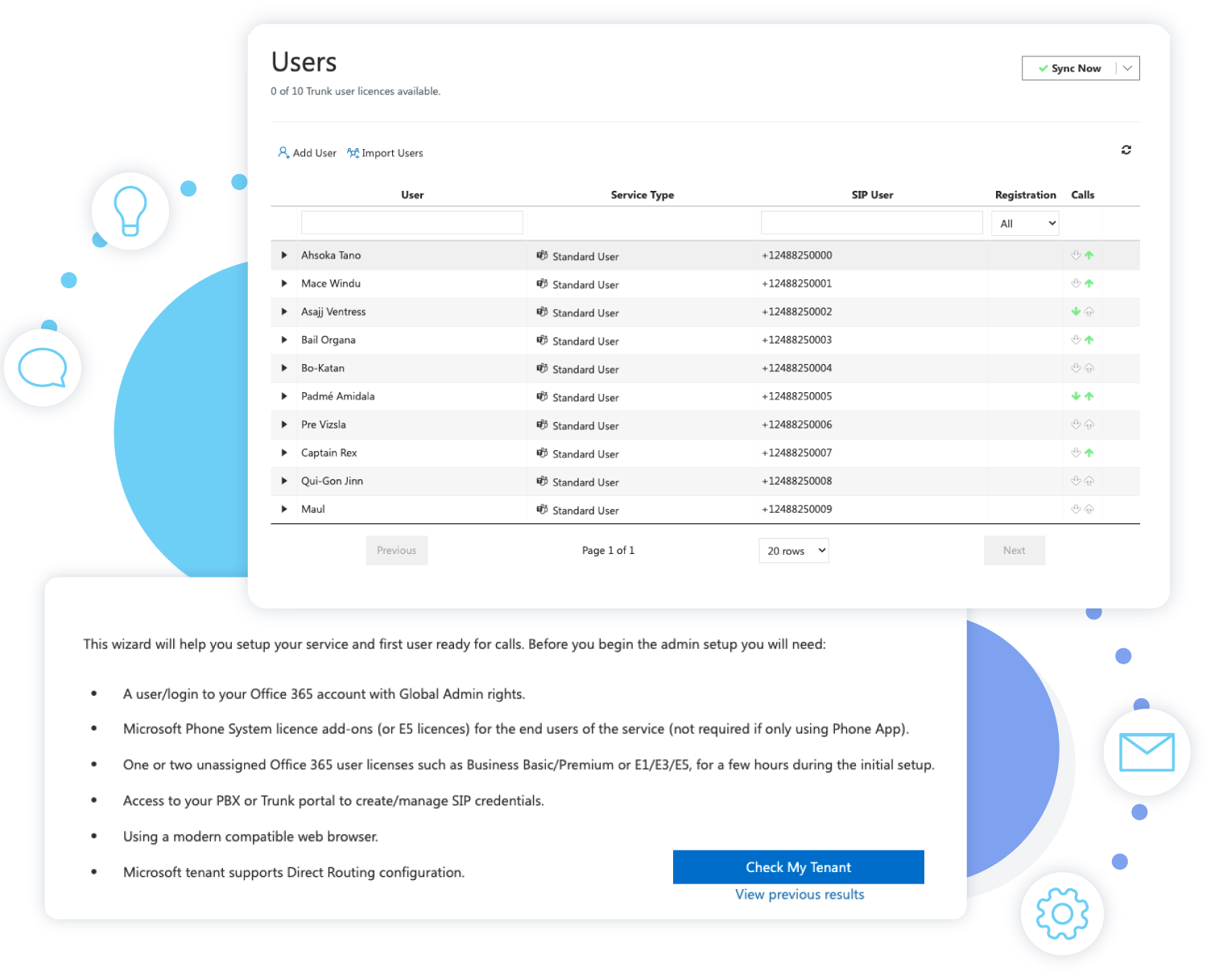
Service Management
We offer two versions of Microsoft Teams Voice. One where you have the control over all of your users, call flows, telephone numbers, devices, etc. The other option is for TelNet to manage your Microsoft Teams Phone System, call flows, devices, etc.
Cost Savings
Stop paying for PBX hardware and decrease your total cost of ownership (TOC) by adding Calling to Microsoft Teams. Take advantage of Microsoft’s cloud based phone system that integrates with the licensing you already pay for! Plus, you can guarantee continuity with the flexibility and reliability of the cloud, so business never stops. Check out the sample comparison below to see how much you can save!


Convenience
TelNet’s Calling for Microsoft Teams, also referred to as Direct Routing, provides carrier-grade cloud calling and PSTN access for organizations using Microsoft Teams as their main collaboration tool. Enjoy a seamless interface for all your communication and collaboration needs, whether you’re connecting internally or externally, in the office or on the move.
Productivity
By centralizing all communication and collaboration within a single platform, users have continuous access to calling, chatting, meeting and collaborating from any device. And thanks to its native integration with the rest of Microsoft 365, users can make the most out of Microsoft’s collaboration tools from any location.

Microsoft Teams Calling
MS Teams Calling
All Plans Include | |
|---|---|
Dynamic e911 | |
Calling Name and Number (CNAM) | |
Service Assurance | |
Call Forwarding by Time of Day | |
Service Management Portal | |
MS Teams Calling Optional Features
Integrate your PBX functionality with Microsoft Teams. Add softphone calling for your hybrid users!
Add Unlimited Nationwide Calling to your Direct Routing for Microsoft Teams!
PBX Integration
Already have a PBX? No problem! We can extend your PBX functionality to individual Microsoft Teams users, so they’re always connected regardless of where they’re working. Our integrations work with dozens of PBX carriers. Don’t see yours here? Contact us for a full list.









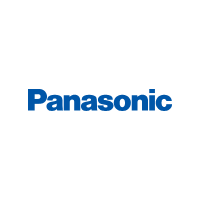

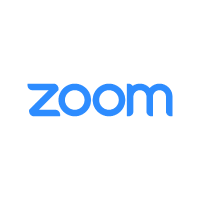
Teams Calling FAQs
How does Direct Routing work?
Direct Routing works with a Session Border Controller (SBC) to connect to Teams and enable SIP Trunking, which is provided by your Communication Service Provider (CSP). After the full implementation, calls can be placed and received through the Public Switched Telephone Network (PSTN).
What do I need to get started with Direct Routing?
To get started with Direct Routing you’ll need:
• A Microsoft Phone System license. This can be purchased directly from Microsoft or through a Microsoft Partner of your choice
• SIP Trunking that’s MS Teams compatible from your communication service provider
Why should I use TelNet for Microsoft Teams voice services?
We provide a solution that fits your business needs at a price you can afford. We will purpose-build a solution tailored to your use cases! All of this, managed within a user-friendly portal.
Who is a good fit for Directing Routing?
Can I still use my desk and softphone with Direct Routing?
It depends. You can’t use just any device; it has to be Microsoft Teams compatible. So you can purchase one if you’d prefer, but it isn’t required. Microsoft’s user-friendly softphone is more than sufficient for most users and you can connect it directly to your desktop, laptop or mobile device.
Is Direct Routing easy to set up?
Yes! Our portal provides a step-by-step automation process to get your service turned up. This is typically completed within a 30-minute screen share session with a TelNet test and turn-up technician.
Is Direct Routing expensive? Will it cost more than my current system?
Generally, Direct Routing winds up being less expensive than investing in and maintaining a premise-based PBX. Direct Routing runs at an operating cost (month-to-month) as compared to purchasing a PBX upfront and maintaining it, which is a capital expense. So, with Direct Routing, you pay monthly for your MS Teams seats, just like you do for your Netflix account.
What are the features that come with Direct Routing?
Direct Routing has the same features as our standard SIP Trunking solution, such as:
- e911: Enhanced 911 is a service that automatically delivers a caller’s location and call-back number to emergency response teams.
- Call Forwarding: A feature that lets you forward calls to a different phone number.
- Automatic Failover: A business continuity feature that redirects calls automatically to another phone number upon failure to connect the call to the original number.
- CNAM: Short for Caller ID Name, CNAM is the caller ID displayed with an incoming call.
- Management Portal: A web-based platform for service management, which can be accessed via desktop, laptop or mobile device.