In the rapidly changing business environment, the end of legacy phone systems is inevitable. More and more IT professionals are moving their communications infrastructure to the cloud, opting for more affordable, flexible and scalable solutions. When it comes to phone systems, perhaps the most popular legacy replacement is the Cloud PBX.
What Is a Cloud PBX?
Let’s break down the term into its two respective parts, starting with the second half.
A private branch exchange (PBX) is a business telephone system that allows an organization to communicate both internally and externally. It’s the machine that routes incoming calls, allows you to transfer calls from one extension to another, and enables business-specific features like conferencing, after-hours routing, call waiting queues, hold music and extension dialing.
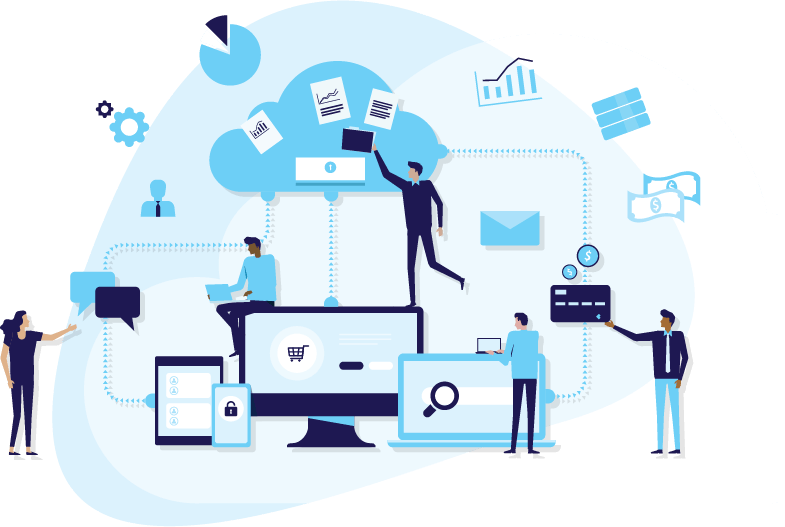
The Cloud part indicates that this PBX is provided and accessed through the internet. A Cloud PBX can also be referred to as a Hosted or Virtual PBX. This system is hosted in your service provider’s data center, eliminating the need for expensive hardware and constant maintenance.
Overall, a Cloud PBX is much more flexible, affordable and efficient than a legacy, on-premises PBX. But before we get into that comparison, let’s explore how it works.
How Does a Cloud PBX Work?
Remember when you were a kid and you would connect two plastic cups with a string and share secrets with a friend? A Cloud PBX works nothing like that; there’s no household hardware to deal with and everything is conducted through the cloud.
Imagine, instead, that you’re a fully grown adult and on the phone with a customer. As you speak, the sound is converted into data packets and sent to your provider’s data center, where your Cloud PBX lives. The PBX then routes this data to the customer’s phone, which converts the data back into sound. Since a phone call is a real-time communication method, this all happens instantaneously.
Now let’s zero in on the PBX itself. This system is hosted and managed entirely by your service provider. As calls are made and received, the PBX acts as a traffic controller of sorts, sending calls to the proper destination. It’s responsible for call handling, routing, transferring, waiting and even voicemail. You have a PBX to thank for the automated voiceover when you call your doctor’s office (“If this is an emergency, please hang up and dial 911”), the list of options when you call your pharmacy (“For pharmacy hours, please press 2”) or the hold music when you call customer service.
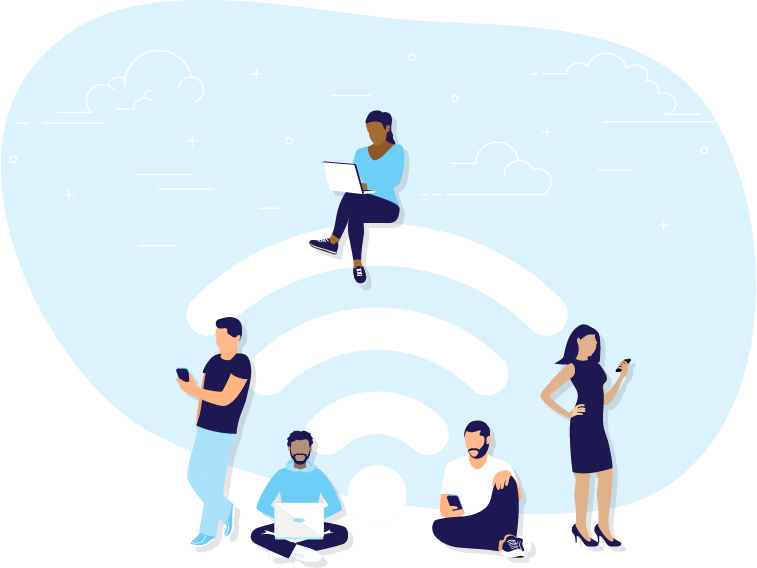
To make and receive calls through a Cloud PBX, all you need is an internet connection. In fact, all your voice communications can be securely carried out on the same network you’re already using for your computers. This technology works on any internet-connected device, be it an IP desk phone, conference phone, smartphone or laptop.
Best of all, managing the system is incredibly easy. Whether you want to adjust how calls are routed, update features or add extensions, all you have to do is access an online portal through a browser. Adjust the setting, click save and your changes are applied in an instant! You get more features than a traditional PBX without needing a technical admin to set everything up.
Types of PBX Systems
Depending on your level of comfort with the cloud, there are three different types of PBX for you to choose from.
On-Premises PBX
These are the older, premise-based PBXs that require legacy voice connection methods like PRI or analog lines. These use a different physical network than your computers do and can be expensive to maintain or expand as the business grows. A lot of organizations are finding that these types of PBXs cannot support the needs of remote workers and hybrid teams.
IP-PBX
Next up is the IP-PBX. This system is hosted on-site, but it leverages the internet connection you already have. It’s relatively easy to maintain and add onto, since it enables newer, more flexible voice connection methods like SIP Trunking.
Cloud PBX
For those who are ready to make the full transition to the cloud, there’s the Cloud PBX. As we’ve mentioned, this will use the same internet connection you’re already using. It’s also less expensive to maintain or update and gives you more features and functionality. Let’s get into the difference between the traditional, on-premise PBX and the Cloud PBX.
On-Premises PBX vs. Cloud PBX
There are five important considerations to keep in mind when weighing your PBX options. They all vary in importance based on the specific needs of your particular business.
1. Hardware Requirements
This is the biggest difference between on-premise and cloud-based phone systems. As the name implies, an on-premise PBX is an actual piece of hardware kept at an organization’s location. A Cloud PBX does not require additional hardware or software on site; data is transmitted over the internet and managed entirely by your service provider.
2. Updates and Upkeep
Like any legacy technology, traditional PBXs rarely receive updates. Between basic upkeep and regular maintenance, admins spend a lot of time troubleshooting this kind of complex system. And if you want to make a simple change, you’ll have to submit a process request with your provider. But with a Cloud PBX, new updates and upgrades are rolled out automatically. You don’t need any expert technicians, because the system can be easily modified on a browser. More function, less frustration.
3. Reliability and Connectivity
Traditional PBXs are vulnerable to natural disasters, wear and tear and power outages since they use copper cabling to transfer phone calls. Cloud PBXs, on the other hand, are as reliable as your internet service (which, based on the digital needs of today’s workforce, should be top notch). These systems are housed in secure data centers, equipped with redundancies to make sure your connection never goes down.
4. Total Cost of Ownership
Thanks to the physical equipment needed, on-premise PBXs end up requiring a massive upfront capital investment, which is then compounded by maintenance and upkeep. Not to mention the space requirements for hosting it (remote work and increasing real estate costs make this an unreasonable expense). These expenses end up making on-premise PBXs out of reach for many smaller businesses. A Cloud PBX converts this capital expenditure (CapEx) model to a monthly operating expense (OpEx). Not only do you skip all those massive upfront costs, but your total cost of ownership is lower because hardware is optional depending on whether you prefer deskphones or softphones.
5. Scalability
If business is booming, you want to be able to add phone lines quickly and easily. With an older, on-premise PBX, scaling can be an extensive process. If you’re adding a desk phone, you’ll have to tweak the wiring in the closet and add expensive PBX line cards. But with a Cloud PBX, adding a phone line is as simple as configuring it on your administration portal.
All in all, there are a lot of factors to consider when choosing your next phone system. While a Cloud PBX makes sense for most businesses, this might not be the case for an organization that’s already invested heavily in their traditional PBX. For those who need to squeeze a little more life out of the premise-based PBX, IP-PRI is a great option to leverage VoIP on your legacy system.
Benefits of a Cloud PBX
As you’ve already seen, there are a lot of benefits that come with your typical Cloud PBX system. Let’s take a deeper look.
Features and Functionality
With a Cloud PBX, you get enterprise-grade phone features and functionality, while paying much less than you would for a traditional system. Unlimited VoIP calling and conferencing, toll free numbers and customer caller IDs are pretty standard, but you can also add additional features as needed. Think voicemail to email transcription, automatic call recording, call forwarding, video conferencing, auto attendants and more.

All of these features and functions can be configured through TelNet’s online dashboard. You can customize phone settings (like having all calls routed to multiple devices at once) or set up an auto attendant that can forward incoming calls wherever you need them to go, whether it’s a voicemail, another extension or even a mobile device.
Most of these features have a direct impact on your customer experience. An auto attendant can greet callers with menu options so they can select their intended department. A call queue helps them avoid landing in your voicemail through intelligent call routing.
Mobility and Flexibility
A Cloud PBX allows you to customize your phone system to respond to anything — from a power outage to a global pandemic — through your online portal. System admins can set up call settings like call forwarding, conference lines, caller ID and voicemail. While a traditional PBX would require a middle man to make these changes, a Cloud PBX puts control entirely in the hands of your organization for more efficient management.
This kind of accessibility makes it easier than ever to manage your phone system. You can add and assign business numbers to new team members, improve call quality and customer service and save on your IT budget at the same time. And if you’re installing a Cloud PBX for the first time, the setup is faster than ever (we’re talking a few days) because there’s no required onsite infrastructure.
We all know that remote workers and hybrid teams have made mobility more important than ever. A Cloud PBX gives you the versatility to use a variety of endpoints (IP phones and mobile devices like cell phones and laptops) for business calls, giving your employees the freedom to work from any location. There’s no need for the confusion of multiple phone numbers (or for giving out personal contact information to be accessible when out of office).
Reliability and Uptime
Your business relies on being accessible to function. If customers can’t get ahold of you, customer satisfaction will tank, word of mouth will spread and revenue will take a hit. Nobody wants that. Which is one of the primary reasons this solution is becoming so popular. With a Cloud PBX, you can expect round-the-clock HD voice, with crystal clear sound quality.
While a traditional landline relies on copper cabling to transfer phone calls, Cloud PBXs leverage fully redundant data centers to ensure uptime. In other words, you’re getting enterprise-grade reliability and performance thanks to built-in power and security redundancies.
Maintenance and Updates
Because of the lack of physical equipment needed for a Cloud PBX solution, there’s no need for your teams to worry about maintenance. And because the phone system is cloud-based, your provider handles all system updates, network upkeep and infrastructure maintenance. Your internal teams no longer need to worry about help desk tickets and troubleshooting. This also means that you won’t need to go offline for repairs and updates.
And for the updates you need to manage internally, like onboarding, configuration, routing and permissions, the process is simplified. Your online portal is accessible through a web browser, and it’s as user friendly as can be. Make changes to the entire system with the click of a button.
Security and Visibility
Having your phone system hosted in a data center not only makes maintenance easier; it also increases security. Where traditional PBX systems transmit audio signals that are easier to intercept, a Cloud PBX comes standard with voice encryption, server monitoring and layers of authentication.
A Cloud PBX also gives you more visibility than other options, allowing you to measure (and improve) performance over time. You can track real-time statistics and compare them against previous days, months or years. Analyze call recordings for quality assurance and training purposes. Use trends to predict and prepare for higher call volumes, and ensure proper staffing.
Cost Savings
As we’ve already discovered, a Cloud PBX solution takes a lot of work off your plate and transfers it to your provider. This also removes a lot of your financial burden. For instance, you no longer need staff solely dedicated to phone system maintenance or an investment in expensive equipment — simply use the mobile devices you already have or rent desk phones. It’s a more cost effective option overall.
There’s also a lot included in the cost of your Cloud PBX that wouldn’t be included in a traditional phone system plan. Regular updates and maintenance are included in the service, so you’re not paying for new software, security patches or firmware updates.
Perhaps the best part, though, is the ability to switch from a capital expenditure (CapEx) model to an operational expenditure (OpEx) model. Paying as a subscription with little equipment needed makes adoption affordable and lowers your total cost of ownership (TCO). Your internet-powered communication system is much less costly thanks to its use of VoIP technology.
Communication and Collaboration
All of these benefits are great, but it means nothing if it doesn’t help your end-user. For admins, phone system updates become simple, streamlined and immediate. They can add extensions, easily assign numbers and make adjustments on the fly.
Individual team members benefit from a shared directory, added mobility and a simplified user interface. Some Cloud PBX solutions also include collaboration spaces, group chats and video conferencing, making communicating and collaborating easier than ever.
In short, a Cloud PBX is the ideal phone system solution for the modern business.
Disadvantages of a Cloud PBX
Of course, no solution is ever perfect. Because a Cloud PBX relies on your internet connection, getting better call quality requires more data usage and increased bandwidth requirements. Without a strong internet connection, your phone system won’t function properly. Your service provider or IT team may also have to make some network setting adjustments to optimize your network routers for calls. In other words, they’ll have to prioritize SIP-based voice traffic over other types of traffic through quality of service (QoS).
And while a Cloud PBX is more secure than a legacy solution, you’ll still need to double check available security measures. Ask your provider about physical and network security, endpoint security and fraud detection. Remember, your system is only as strong as its weakest point.
And last but not least, remember that change is hard. If you’re implementing a Cloud PBX system for the first time, extra considerations like user training need to be taken into account. You don’t want to invest in a new solution that no one is going to use. There’s a whole new world of calling features out there, so you’ll want to make sure that employees receive the proper introduction and are encouraged to use all of them. We offer several training options during implementation, including train-the-trainer and classroom-style end-user training.
Migrating to the Cloud
Today’s workplace doesn’t look like it did a decade ago. Heck, it doesn’t even look like it did last year. Work has shifted from a structured model to one where flexibility and mobility reign, and businesses are shifting from hardware to software. Traditional phone systems can’t keep up.

Today’s technology must be cost effective, easy-to-use and adaptable. For many modern organizations, the possibility of adding a new, feature-rich phone system without all the hassle and cost of new equipment is pretty appealing. There’s no question that a Cloud PBX is the best replacement for legacy systems. They’re cost effective, don’t consume all your IT resources and allow for seamless communication across devices.
With a Cloud PBX from TelNet Worldwide, you don’t need technical expertise or expensive IT consultants to deploy and manage an enterprise-grade phone system. Instead, you get better communication, increased productivity, more flexibility and stronger security. It’s time to prepare your business for the communications needs of today… and tomorrow.





