We’ve progressed from typewriters and rotary phones to hand-held devices with more computing power than NASA had onhand to get humans to the moon. And the speed of technological advancement is only increasing and cloud migration becomes standard.
So how the heck can businesses be expected to keep up with the changing demands and technologies needed to stay up-to-date and competitive in the market? Perhaps you’ve heard of this mystical thing called “the cloud.”
Lots of organizations are moving there, and fast. So let’s get into the nitty gritty and protect you from the same kind of obsolescence suffered by household landlines.
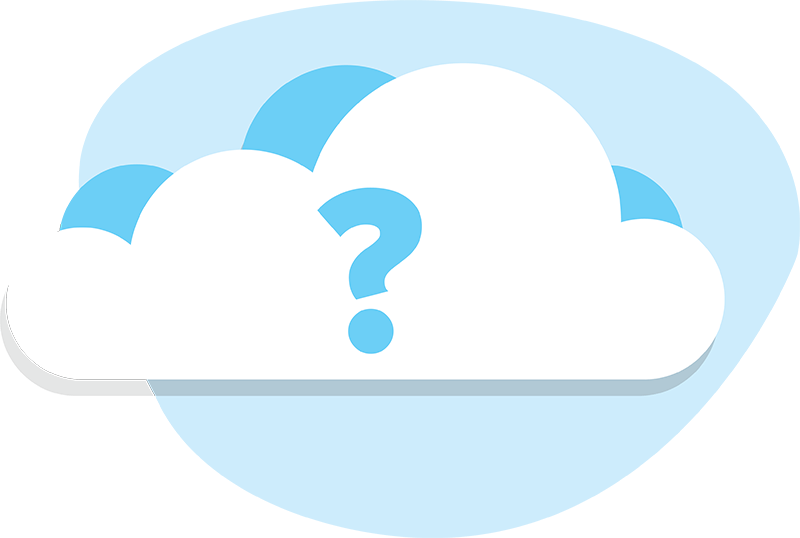
What is the cloud?
It’s hard to participate in tech talk these days without hearing about “the cloud.” We’re not referring to those white fluffy things floating through the sky, but it can definitely be a bit of a nebulous concept. (Pun totally intended.)
When people discuss the cloud, they’re simply referring to servers that are accessed over the internet. All of the data, software and applications running on those servers make up a cloud-based network. It’s essentially a way of hosting your data and computing without the need for physical, on-premise equipment.
Cloud computing allows users to access data, software and applications over the internet, regardless of what device they’re using. You can get to your email through your laptop, cell phone or tablet because of the cloud.
What is cloud migration?
Cloud migration is the process of moving to the cloud. In the business world, this often refers to the transition from legacy, on-premise infrastructure to cloud-based systems. It involves moving your organization’s data, platforms and applications to the cloud, which mostly just means you’re storing a server or two in a data center.
The Software as a Service (SaaS) model has definitely popularized cloud-based communications platforms in recent years. Rather than hosting hardware at the office or maintaining software on a device, SaaS allows companies to access their communications services over the internet.

Why should I migrate to the cloud?
There are plenty of reasons for an organization to prioritize cloud migration. You’ll be able to access all your servers and communications services virtually, without needing to buy, maintain or manage hardware.
Scalability
Because on-premise legacy technology requires new equipment to take on additional tasks, it typically lacks the scalability that modern businesses require. Cloud solutions can scale up or down as needed, and incredibly easily. There’s no need for additional space and equipment and you can make changes almost instantaneously.
Cost Savings
Because a typical cloud service provider manages and maintains your cloud infrastructure, companies can cut costs on IT resources and operations. Your organization doesn’t have to manage physical servers yourself or run applications on your own equipment. Plus, you’ll typically end up moving from capital expenditure (CapEx) to operating expenditure (OpEx), so instead of investing a ton of money up front on a piece of equipment that will depreciate over time, you’ll be spending a manageable amount every month.
Mobility
Having the flexibility to work from anywhere has become a necessary feature for communication and collaboration platforms. Cloud-based phone systems allow users to make calls, send messages and participate in meetings from wherever they happen to be, and on any mobile device.
Reliability
When you’re leveraging on-premise infrastructure, you run the risk of power outages and security breaches. When your servers are hosted in a data center, they’re protected by multiple layers of redundancy in terms of power and security.

How will I know when it’s time to migrate to the cloud?
If you’re even considering the cloud migration, it’s time to move. More and more businesses are pulling back spend on legacy, on-premise solutions and redirecting resources toward cloud-based solutions.
If you want to provide the kind of communication and collaboration experience that the hybrid workforce needs today, you’re going to need to get with the times and make the move to the cloud. Luckily for you, digital transformation and cloud migration is our jam. So get in touch today and we can plan out your journey!





